What are the Most Important Principles of Web Design?
What are the Most Important Principles of Web Design?
Web design principles go beyond aesthetics and encompasses user experience, functionality, and branding. A well-designed website captures attention, creates a positive impression, builds trust, and encourages visitors to explore further.
Excellent Web Design = ↓ Bounce Rate= ↑ Dwell Time
It enhances the overall user experience, making navigation intuitive and content easily accessible. A thoughtfully designed website reflects your brand identity and sets you apart from competitors, leaving a lasting impact on your audience.
If you are willing to start a new business with a website, read further to know how to design a website for free.
Also Read: What is Experience Design?
What is a Website Design?
Website design is website’s visual layout, structure, and overall aesthetic appeal.
A website design must involve various elements such as colour schemes, typography, graphics, images, and user interface (UI) to offer a simple and more engaging online experience.
For your website, make sire that the website design stresses on aesthetics. It must have a better usability, functionality, and the overall user experience (UX).
A great website design aims to effectively convey the brand’s message, guide visitors through the content, and encourage them to take desired actions, resulting in a positive and memorable online presence.
Web Design Principles
Web design principles help designers create effective and visually appealing websites.
Following the principles ensures that you have a user-friendly, accessible, and optimised website for a positive user experience.
Here are some fundamental web design principles:
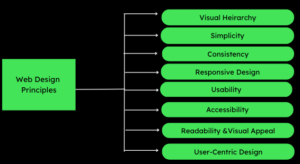
- Visual Hierarchy: Arrange elements on the website to guide the user’s attention and prioritise important information. Use size, colour, contrast, and spacing to establish a visual hierarchy.
- Simplicity: Keep the design clean, uncluttered, and easy to understand. Avoid unnecessary elements and focus on essential content. Simplicity enhances user comprehension and makes navigation more intuitive.
- Consistency: Remember that the consistency in design elements such as colour scheme, typography, and layout across all website pages will make your website run successfully. It helps audience identify your app and help users navigate the site more easily.
- Responsive Design: It is not to repeat that the website must have a responsive design. The design should adapt to different screen sizes and devices for the same user experience across the platform. Responsive design provides a seamless experience for users on desktops, laptops, tablets, and smartphones.
- Usability: The app you design must have high usability for the audience. It should be was to navigate and must offer information to the audience. Consider intuitive navigation, clear calls-to-action, and user-friendly forms.
- Accessibility: Design websites to be accessible to all users, including those with disabilities. Follow accessibility guidelines, use alt tags for images, provide text alternatives, and ensure proper colour contrast for readability.
- Readability: Keep the fonts easy to read. Not a single reader will want to squeeze their eyes to read the fancy fonts on the web or app. Keep appropriate line spacing and break up content into sections and use headings to make it easier for users to scan and digest information.
- Performance: Website’s performance depends on the image and the file size. Less load time reduces the bounce rate and improves visibility of the website in the search engine as it is one of the SEO ranking factor. So it will be better to optimise the website’s performance by reducing file sizes, optimising images, and minimising server requests.
- Visual Appeal: Use high-quality images, balanced colour schemes, and engaging graphics to create visually engaging websites. Visual appeal enhances the overall user experience and leaves a positive impression.
- User-Centric Design: Design with the user in mind. Understand the target audience and their needs, preferences, and behaviours. Create user personas and conduct user testing to gather feedback and improve the design.
How to Design a Website for Free-Thing to Keep in Mind?
Designing a website for free can be an exciting endeavour. Here are some key things to keep in mind:

Define Your Purpose:
Your website must have a purpose and then you can appeal the audience. Only if the audience’s goals are satisfied, they will stay on the website for long. Having a clear purpose will guide your design decisions.
Choose the Right Website Builder:
Select a free website builder that suits your needs. Popular options include Wix, WordPress, Weebly, and Squarespace. Evaluate their features, templates, customisation options, and ease of use.
Plan Your Website Structure:
Outline the structure and pages you want on your website. Create a navigation menu that is intuitive and easy to follow. Consider the hierarchy of information and organise content logically.
Select an Appropriate Template:
Choose a visually appealing template that aligns with your website’s purpose and target audience. Ensure it is responsive, as the mobile-friendly design is crucial for a seamless user experience.
Customise Your Design:
Personalise the template by adding branding elements, such as your logo, colour scheme, and fonts. Maintain consistency throughout the website to create a cohesive and professional look.
Optimise Content and Images:
Craft compelling and engaging content for each page. Use concise and informative headlines, clear and concise paragraphs, and relevant images that enhance the message. Optimise images by compressing them to ensure fast loading times.
The website you design must be user-friendly. It should be easy to navigate, should have a straightforward menu and intuitive user interface. Provide easily accessible contact information and clear calls to action.
Test and Optimize:
Regularly test your website’s functionality and design across different devices and browsers. Pay attention to load times, broken links, and overall user experience. Use analytics tools to gather insights and make necessary improvements.
Search Engine Optimisation (SEO):
Use relevant keywords in your content, optimise meta tags, and create descriptive page titles for optimising the website for search engine. This will help improve your website’s visibility in search engine rankings.
Publish and Promote:
All done, just check the design and functionality. Later publish and share it. Test it across different browsers and then share it on social media to make people aware that your business exist.
Free Web Design Tools to Use
There are several free web design tools available that can help you create visually stunning and functional websites. Here are some popular ones:

- Canva: Cost-effective and a versatile design tool, Canva allows you to create graphics, banners, social media posts, and even website mockups. It has simple drag-and-drop interface and a wide range of pre-designed templates.
- GIMP: GNU Image Manipulation Program is a powerful open-source image editing tool that offers a range of features similar to Adobe Photoshop. You can edit and manipulate images, create graphics, and optimise visuals for your website.
- Google Web Designer: Create interactive HTML5-based designs and advertisements for your apps. You get attractive visual interface and coding options, making it suitable for designers and developers.
- WordPress: The platform has a popular content management system (CMS). It offers a user-friendly interface for creating and managing websites. You get a wide range of free themes, customisable templates, and plugins that allow you to design your website without coding knowledge.
- Bootstrap: It is a responsive front-end framework that helps you build mobile-friendly websites quickly. The tool provides a collection of HTML, CSS, and JavaScript components and pre-designed templates.You can make visually appealing and responsive website easier with Bootstrap.
- Figma: This is a collaborative design tool for designers to create interactive prototypes, wireframes, and user interfaces. It enables real-time collaboration and sharing, making it ideal for team projects.
- ColorZilla: It is a browser extension that helps you identify, analyse, and pick colours from any webpage. The tool provides an eyedropper tool, colour picker, gradient generator, and other valuable features for choosing colour schemes for your website.
- Font Awesome: Font Awesome is a library of free icons that you can easily integrate into your website. It offers a vast collection of scalable vector icons that can be customised and styled to match your design aesthetic.
Conclude
Designing a website for free requires careful consideration and adherence to important web design principles.
Remember that designing a website can be complex, and professional assistance can significantly enhance the outcome. At Noboru, we specialise in website design and development, helping businesses create stunning and functional websites that drive results.
Connect with us if you are looking for a dynamic website at hello[at]noboruworld.com. Let us bring your idea to life and create a website that aligns with your brand goals, engages your audience, and helps you achieve your online objectives.
FAQ
- What is web design?
Web design refers to the process of creating and designing the visual layout, user interface, and overall look and feel of websites. It involves a combination of aesthetics, user experience, and technical implementation.
- What skills are required for web design?
Key skills for web design include proficiency in HTML, CSS, and JavaScript, knowledge of design principles, understanding of user experience (UX) design, familiarity with responsive design, and the ability to work with design software.
- What is the difference between web design and web development?
Web design focuses on the visual and user experience aspects of a website, such as layout, typography, color schemes, and navigation. Web development, on the other hand, involves the coding and programming required to bring the design to life and make the website functional.
- What is responsive web design?
Responsive web design is an approach to design and development that ensures websites adapt and display optimally across different devices and screen sizes. It involves creating flexible layouts and using CSS media queries to adjust the design based on the device being used.
- How long does it take to design a website?
The time required to design a website depends on various factors, including the complexity of the project, the number of pages, the availability of content and assets, and the collaboration between the designer and client. It’s best to discuss the specific requirements and timeline with a web designer for a more accurate estimate.
Also Read – What is Web Design?



