Can UI/UX Impact your Search Rankings & SEO?
Any website or application’s success is directly influenced by its UI (User Interface) and UX (User Experience) design. UI refers to the layout, color scheme, and typography of a website or application’s visual and graphic components. UX also includes the overall look and feel of the website or application, as well as its usability, accessibility, and user satisfaction.
You’ll save time and keep your audience interested with good UI and UX. For businesses, building brand value is crucial, and UX designs help with this.
Let us read in detail about UI and UX.
What is User Interface (UI) & User Experience (UX)?
Let us start with UI first because once you decide the elements to include in the design, only then you move towards making of those.

What is UI?
User interface, also known as UI, is the term used to describe the visual and graphic components of a website or application, including its design, color scheme, typography, and buttons. It is a component of the website or application that users directly interact with, and it is made to be as simple and user-friendly as possible.
- The objective of UI design is to give the user a seamless, attractive experience that is simple to use and navigate.
- This entails putting crucial information and buttons in plain sight, using legible typography, and making sure the website or application’s overall design is unified and coherent.
- The success of a website or application depends heavily on its user interface (UI), which shapes how visitors experience and use the platform.
- A well-designed user interface (UI) can boost user satisfaction and engagement, which will ultimately boost conversion rates and the success of the website or application.
Read: What is UI/UX Design?
Some Example of User Interface (UI) Design in Website and Applications
Login Screen:
A typical UI design example is the login screen. A logo, password and username fields, and a “login” or “submit” button are typical components. The layout of the login screen can have an impact on how the user feels about the website or application and whether they feel secure entering their personal data.
The navigation bar is essential to a website’s user interface. It provides users with a quick overview of the site’s content and organization so they can access various pages or sections with ease. An intuitive, user-friendly, and visually appealing navigation menu is a sign of good design.
Forms:
Forms are frequently used in UI design. They can be used for a variety of things, like gathering data from users or letting them leave feedback. A well-designed form offers transparent feedback on the form’s status and any potential errors. It also has easy-to-understand labels and instructions.
Buttons:
In order for users to interact with the website or application, buttons are another crucial component of UI design. To make buttons easy to recognize and use, they should be clearly labeled and have a consistent format and style.
Loading Indicators:
Loading indicators inform users that the website or application is currently loading or processing information. A well-designed loading indicator is visually appealing and provides transparent feedback on the status of the loading process.
What is UX?
User Experience, or UX, is the term used to describe the overall look, feel, and functionality of a website or application. It includes every facet of a user’s interaction with a product, such as how they use a website or application, how simple it is to use, how accessible it is, and how satisfied they are with the overall experience.
- UX design concentrates on making the website or application simple to use, intuitive, and accessible in order to create a pleasant, seamless experience for the user.
- This entails making sure the website or application is simple to use, offering information that is clear and concise, and using logical and unified design elements all throughout the website or application.
- UX design also entails testing the website or application on actual users in order to find areas that could use improvement and make adjustments in response to their input.
- This iterative process makes sure that the website or application is meeting the needs and expectations of its users while also enhancing the overall user experience.
Some Ways to Reflect Best UI/UX Designing
Here are some examples that reflects best UX (User Experience) design in websites and applications:
Search Functionality:
An effective search function is a key component of good user experience (UX) design because it enables users to find what they’re looking for on a website or application quickly. A good search function responds to the user’s query quickly, accurately, and with results that are pertinent.
Mobile Optimization:
Mobile optimization is now a crucial component of UX design due to the rise in the use of mobile devices. A website or application that has been optimized for mobile devices is one that features simple navigation and information that is easy to see.
User Onboarding:
User onboarding helps new users get started by introducing them to a website or application. Users are guided through the website or application, making it easier for them to understand how to use it and giving them the information they need to get started. This is known as a well-designed user onboarding experience..
Error Handling:
Handling errors effectively is a crucial component of UX design because it enables users to comprehend what went wrong and how to correct it. A well-designed error-handling interface gives the user clear, concise information so they can solve the problem quickly and effectively.
User Feedback:
A key component of UX design is gathering user feedback, which identifies areas for improvement and makes sure that the website or application is meeting users’ needs and expectations. A user feedback system that has been thoughtfully designed is simple to use and clearly informs users of how their feedback will be used.
Why is UI/UX Important for SEO?
Let us read why UI/UX is important for SEO:
| Factor | Explanation |
| User Experience | The user experience is enhanced by good UI/UX design, which is a crucial ranking factor for search engines. In order to give users the best experience possible, search engines favor websites and applications that deliver a seamless, user-friendly interface. |
| Site Navigation | A well-designed UI/UX can improve site navigation, making it easier for users and search engines to understand the structure of a website and access the content they’re looking for. |
| Bounce Rate | Bounce rate measures how long users stay on a website and whether they quickly leave after visiting just one page. A well-designed UI/UX can help reduce bounce rates and keep users engaged with the site’s content. |
| Mobile Optimisation | With the growing use of mobile devices, mobile optimization has become crucial for SEO. A site or application that is mobile-optimized offers mobile users a better user experience and influences search engine rankings.. |
| Accessibility | A well-designed UI/UX takes into account accessibility, which is essential for SEO. Search engines favor websites accessible to all users, including those with disabilities, as they are easier for users and search engines to understand. |
User Experience Metrics for SEO
Several metrics can be used to measure the user experience for SEO purposes:
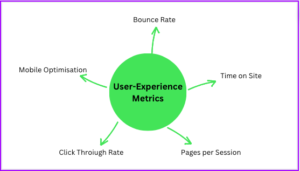
Bounce rate:
The percentage of visitors who leave a website after only visiting one page. High bounce rates can indicate that a website’s UX is poor, and search engines may consider this when determining the website’s ranking in search results.
Time on site:
The average time visitors spend on a website. Longer time on site can indicate that a website’s UX is good, and search engines may consider this when determining the website’s ranking in search results.
Pages per session:
The average number of pages visitors view during a single session on a website. A high number of pages per session can indicate that a website’s UX is good, and search engines may consider this when determining the website’s ranking in search results.
Click-through rate (CTR):
The ratio of clicks to impressions for a particular link or set of links. High CTRs indicate that a website’s UX is good, and search engines may consider this when determining the website’s ranking in search results.
Mobile optimization:
The degree to which a website or application is optimized for mobile devices. Mobile optimisation is essential for UX, and search engines may consider this when determining the website’s ranking in search results.
What are the UI/UX Factors to Consider when Optimising a Website for SEO Purposes?
Here are some critical factors of user experience that can impact SEO:

Load Time:
A website or application load time is an essential factor for user experience and can also impact SEO. Slow-loading websites and applications can lead to higher bounce rates and lower engagement, negatively impacting a website’s ranking in search results.
Content Quality:
The user experience of a website or application is greatly influenced by the quality of its content, which can also have an effect on SEO. The user experience can be enhanced and a website’s position in search results can be increased by having high-quality, pertinent content that is well-written and well-structured.
Site Structure:
The user experience of a website or application is greatly influenced by its structure, which can also have an effect on SEO. The user experience can be enhanced and a website can perform better in search results by having a clear, intuitive site structure that makes it simple for users and search engines to access the content they’re looking for.
Mobile Optimization:
Mobile optimization is now crucial for both user experience and SEO due to the growing use of mobile devices. A website or application that is mobile-optimized offers mobile users a better user experience, which is a ranking factor for search engines.
Accessibility:
For user experience and SEO, accessibility is crucial. Because they offer a better user experience to all visitors, search engines favor websites that are accessible to all users, including those with disabilities.
User experience elements that affect a website or application’s ranking in search results include load time, content quality, site structure, mobile optimization, and accessibility. Because of this, a well-designed user experience that takes these factors into account can help a website’s SEO and draw in and keep users.
Final Word
UI/UX (User Interface/User Experience) design plays a vital role in SEO (Search Engine Optimization) because it directly affects the user’s behavior on a website. It helps to enhance the user’s experience and motivate them to spend more time on the site and engage with the content.
A well-designed website multiplies the chances of the users returning to the site, sharing the content, generating backlinks, and ranking factors for search engines. Write to us if you are looking for quality UI/UX designs for higher website visibility. UI/UX design can impact overall user engagement and satisfaction, positively influencing a website’s search engine visibility and ranking.
FAQ
How can I improve both UX and SEO?
To improve both UX and SEO, consider the following steps:
- Conduct user research to understand your audience’s needs and preferences.
- Optimize website speed and performance to enhance user experience and SEO rankings.
- Use descriptive and relevant page titles, headings, and meta descriptions.
- Create high-quality, valuable content that engages users and attracts organic traffic.
- Optimize your site structure and navigation for better user experience and search engine crawlers.
Can poor UX hurt my SEO rankings?
Poor UX can negatively affect SEO rankings due to higher bounce rates, lower user engagement, and decreased organic traffic. Search engines aim to deliver the best results to users, and if your website provides a subpar experience, it may lead to lower rankings.
Are there any UX elements that directly impact SEO?
Yes, several UX elements directly impact SEO:
- Page speed: Faster-loading pages improve user experience and positively impact SEO.
- Mobile responsiveness: Mobile-friendly websites rank higher in mobile search results.
- Site structure: A well-organized website with straightforward navigation helps users and search engine crawlers.
How does UX impact SEO?
User Experience plays a significant role in SEO for the following reasons:
- Low bounce rates and high dwell times signal to search engines that users find the site valuable, potentially improving rankings.
- Good UX can increase the likelihood of acquiring natural backlinks, which positively influences SEO.
- Mobile-friendly and accessible websites are favored by search engines, especially since mobile-first indexing is now the norm.
Is it possible to strike a balance between UX and SEO?
Yes, it is possible and essential to balance UX and SEO. Focus on creating a user-friendly and engaging experience while implementing SEO best practices. Remember that search engines aim to provide the best results for users, so an excellent user experience is ultimately aligned with good SEO practices.



