Step by Step Guide to Develop Android App
A software that is designed to run on Android mobile is called android app. These apps are designed to operate on mobile devices or tablets.
An app enhances the living style of users and brings comfort for them. The current number of Android applications on Google Play 2,648, 643.
Android apps are convenient to use and hence businesses prefer developing these apps for their growth and development. These apps are convenient to build and are easy to use. Businesses prefer Android apps because of convenient customisation.
Let us read below the step by step guide to develop android apps.
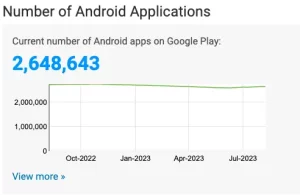
There are about 25 lakh free Android apps in the market as against 98k paid apps. (Source)

Making apps on android increased over the time because the number of Android phone users is way higher than the iOS users. The global market share looks like Android 67.56% and iOS 31.6% (Source). Considering the popularity of the Android Apps, let us know how to build Android App.
Step by Step Guide to Make Android App
Thinking of launching your application for utility, but are not aware how to do android app development? Do not worry!
We have brought for you simplified step-by-step guide to developing an Android app:
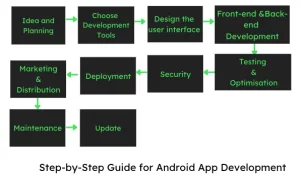
- Idea and Planning:
- Identify the purpose and features of your app.
- Define your target audience and their needs.
- Plan the app’s layout, user interface, and user experience.
- Choose Development Tools:
- Install Android Studio, the official IDE for Android app development.
- Set up the Android SDK and necessary libraries.
- Design the User Interface:
- Create wireframes or mockups of your app’s screens.
- Use XML to design the user interface in Android Studio’s layout editor.
- Front-End Development:
- Implement the UI elements using XML and styles.
- Handle user interactions using Java or Kotlin programming languages.
- Use activities and fragments to manage different app screens.
- Back-End Development:
- Set up a back-end server if your app requires data storage or real-time communication.
- Integrate APIs for data retrieval and manipulation.
- Testing:
- Debug your app to fix any issues or errors.
- Test the app on various Android devices and emulators to ensure compatibility.
- Optimisation:
- Optimise the app’s performance for speed and responsiveness.
- Reduce memory usage and optimise resource consumption.
- Security:
- Implement necessary security measures to protect user data.
- Use encryption and secure communication protocols if handling sensitive information.
- Deployment:
- Generate a signed APK (Android Package) file for release.
- Create a developer account on the Google Play Store.
- Upload your app to the Play Store, following their guidelines.
- Marketing and Distribution:
- Unless you have buyers or users, creating an app will go in vain. After you have the app ready, create an appealing description and screenshots of the app.
- Then you must choose to promote your app through social media, blogs, and other channels.
- Gather user feedback and reviews to improve the app.
- Maintenance and Updates:
- Regularly update your app to add new features and fix bugs.
- Stay updated with the latest Android versions and adapt your app as needed.
Also Read : How to Develop a Progressive Web App?
Things to keep in mind while making Android App
Here are essential things to keep in mind when developing android studio tutorial:
- User-Centric Design:
- Prioritise user experience (UX) and design an intuitive, user-friendly interface.
- Keep navigation simple and consistent across the app.
- Performance Optimization:
- Optimise your code for speed, responsiveness, and minimal resource usage.
- Use efficient data storage and retrieval methods to avoid lag.
- Device Compatibility:
- Test your app on various devices and screen sizes to ensure compatibility.
- Adapt the layout and design to look and function well on different devices.
- Security and Privacy:
- Implement robust security measures to protect user data and privacy.
- Use encryption for sensitive information and follow best practices for data storage.
- App Permissions:
- Request permissions from users only when necessary and explain why you need them.
- Respect user choices regarding permissions.
- Offline Functionality:
- Design your app to work smoothly even when there’s no internet connection.
- Implement offline data storage and synchronisation where applicable.
- Testing and Quality Assurance:
- Test your app on real devices, emulators, and different Android versions.
- Identify and fix bugs, glitches, and crashes.
- Regular Updates:
- Continuously improve your app by releasing updates with new features and bug fixes.
- Respond to user feedback and address their concerns.
- App Store Guidelines:
- Adhere to guidelines set by app stores (e.g., Google Play Store) to ensure acceptance.
- Avoid violations that could lead to app removal.
- Performance Metrics:
- Monitor app performance using analytics tools to track user engagement and behaviour.
- Use data to identify areas for improvement.
- Localization:
- If targeting a global audience, provide multi-language support to make the app accessible to more users.
- Legal Considerations:
- Ensure you have the right to use any third-party libraries, assets, or APIs.
- Include necessary legal documents like terms of use and privacy policies.
- Backup and Recovery:
- Implement backup and recovery mechanisms to safeguard user data.
- Offer options for users to restore their data if needed.
- Documentation and Support:
- Provide clear in-app instructions and user guides.
- Offer customer support channels for users to report issues.
- Scalability:
- Design your app architecture to allow for future scalability and new feature additions.
- Keep Learning:
- Stay updated with the latest Android technologies, trends, and best practices.
Conclusion
You can follow this step-by-step guide for android app development. But before that you must have a clear picture of what purpose does your app will solve for the users. This is why a successful app creation requires a balance of technical expertise and a user-focused approach.
If you do not have a strong hand on making an Android App, do not worry. We are here to help. Connect with us via email hello[at]noboruworld.com for more assistance on app development.
Also Read – What Does Android App Mean?
FAQ’s
What programming languages are employed in Android app development?
The primary languages for Android app development are Java and Kotlin. While Java has been a traditional choice, Kotlin, introduced by Google, offers modern features and concise syntax.
How can I initiate Android app development?
Start by installing Android Studio and setting up the Android SDK. Clearly define your app’s purpose, features, and target audience. Design the user interface, code the app’s functionality using Java or Kotlin, and test it on emulators or real devices.
Is coding knowledge essential for creating an Android app?
Yes, a basic understanding of programming is necessary. While visual app builders exist, they often have limitations, and knowing how to code allows for greater customisation and control.
How can I test my Android app?
You have two options for testing your app: either connect physical devices for testing, or use Android emulators, which mimic different device configurations. Frequent testing aids in finding and repairing errors and problems.
What is the Google Play Store?
The Google Play Store is the authorised distribution channel for Android applications. It is used by developers to publish their apps so that users can download and install them. Through the Play Store, users can find, install, and update applications.
How do I publish my app on the Google Play Store?
Creating a developer account on the Google Play Console, packaging your app into a signed APK (Android Package) file, entering necessary app data and assets, and then uploading it to the Play Store are the steps involved in publishing your app on the Google Play Store.



