Best iOS App Development Guide
The Apple App store is one app vendor that sells about 1,794,223 on this planet.
- Apple store has 1.96 million apps as compared to that of Google’s Play at 2.87 million
- Despite the lesser number, iOS apps hold a dominating 77% of worldwide app revenue.
- App subscription revenue crossed $17.1 billion dollar but iOS still managed to get the lion’s share.
For reportedly less number of iOS app, two factors that can contribute include:
- Openness of Android: It is compatible with various devices which makes it easier for the developers to enter the market.
- Cost effective: Developing iOS apps are costlier than Android apps.
Even if iOS app development is expensive, the number of iPhone users has increased considerably and is expected to grow in the near future. Stats show that by the end of year 2023, Apple will ship more than 9 million iPhones. This will make development of iOS apps more common.
Let us read further to know what is iOS development?
What is iOS development?
iOS development refers to creating and designing mobile applications specifically for Apple’s iOS operating system, which powers iPhones, iPads, and iPod Touch devices. iOS development involves using the Swift programming language or Objective-C to build applications that can be installed and run on iOS devices through the Apple App Store.
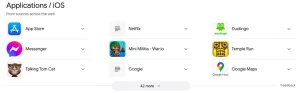
Critical aspects of iOS development include:
- Swift Programming Language:Mastery of Swift, Apple’s programming language, is crucial for iOS development. Swift provides a robust and expressive syntax, enhancing code readability and reducing errors.
- Xcode Integrated Development Environment (IDE):Xcode is the official IDE for iOS development. Understanding its features, debugging tools, and Interface Builder is essential for creating, testing, and optimizing iOS applications.
- User Interface (UI) and User Experience (UX) Design:Creating an intuitive and visually appealing UI/UX design is critical for user satisfaction. Proficiency in UIKit, Auto Layout, and knowledge of Human Interface Guidelines (HIG) ensures a seamless user experience.
- App Architecture:Designing a scalable and maintainable app architecture is vital for long-term success. Knowledge of architectural patterns like MVC (Model-View-Controller), MVVM (Model-View-ViewModel), or VIPER (View, Interactor, Presenter, Entity, and Routing) is essential.
- API Integration:Integrating with external services and APIs (Application Programming Interfaces) is common in iOS development. Understanding networking concepts, asynchronous programming, and data serialisation is essential for seamless server communication.
- Core Data:Core Data is Apple’s framework for data storage and management. Proficiency in Core Data is crucial for creating efficient, persistent data solutions within iOS applications.
- Testing and Debugging:Rigorous testing is vital to ensure app reliability. Familiarity with unit testing, UI testing, and debugging tools within Xcode helps identify and fix issues during the development process, leading to a more stable product.
iOS App Development Tutorial
Here is the iOS app development step-by-step approach:
Prerequisites:
- A Mac computer with macOS installed.
- Xcode IDE installed from the Mac App Store.
- Basic knowledge of programming concepts (knowledge of Swift is a plus but not mandatory).
Let’s Get Started:

Step 1: Create a New Xcode Project
- First Step: Initiating a New Xcode Project
- Launch Xcode, and on the welcome screen, opt for “Create a new Xcode project” or navigate to File > New > Project.
- Opt for “App” in the iOS tab and proceed by clicking “Next.”
- Select “Single View App” as the template, then click “Next.”
- Input your app’s particulars, including Product Name, Organization Name, and Organization Identifier. Pick your desired language (Swift) and click “Next.”
- Indicate the location on your computer to save the project, and then click “Create.”
Step 2: Understand the Xcode Project Structure
In the Xcode project navigator, you’ll see a list of files and folders. Key components include:
- ViewController.swift: This is where you’ll write the code for your central view controller.
- Main.storyboard: This is the visual interface builder where you design your app’s user interface.
- Info.list: This File contains various configurations and settings for your app.
Step 3: Design the User Interface
- Open the Main—storyboard by clicking on it in the project navigator.
- Drag and drop UI elements from the Object Library (bottom right) to the canvas (main area). For example, add a Label, a Button, or an Image View.
- Use the Attributes Inspector (right pane) to customise the appearance of your UI elements.
Step 4: Connect the User Interface to Code
- Access ViewController.swift by selecting it in the project navigator.
- To link a UI element with code, employ Interface Builder to generate an Action (for buttons) or an Outlet (for labels, image views, etc.).
- Hold down the Ctrl key (or right-click) on a UI element, drag it to the code editor in ViewController.swift, and release it to establish an outlet or action.
Step 5: Write the App Logic
Implement the app’s logic inside your actions and outlets in ViewController.swift. For example, you can add code to handle button taps or update the label text dynamically.
Step 6: Build and Run Your App
- Link your iOS device to your Mac.
- Pick your connected device from the roster of available devices in the top toolbar of Xcode.
- Tap the “Run” button (displaying a play icon) or use the shortcut Cmd + R to construct and execute your app on the tethered iOS device.
Also Read : Step by Step Guide to Develop an Android App
Different iOS tools used for development
Here are some essential iOS tools commonly used in the development process:
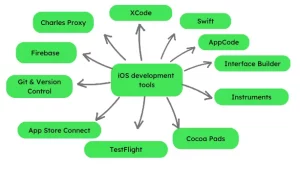
Xcode:
Apple’s official integrated development environment (IDE) tailored for iOS app creation, offering comprehensive tools for coding, testing, and debugging. It features an Interface Builder for intuitive UI design and a code editor for Swift or Objective-C development.
Swift:
Apple’s contemporary and robust programming language for iOS app development boasts a user-friendly syntax, heightened performance, and strong type safety. Swift has become the preferred language for most iOS developers.
Interface Builder:
Part of Xcode, Interface Builder is a visual editor facilitating the creation of user interfaces. It empowers developers to design UI elements, set constraints, and define interactions without manual code.
Instruments:
Xcode’s Instruments is a tool for performance analysis and debugging, aiding developers in identifying memory leaks, analyzing CPU and memory usage, and optimizing overall app performance.
CocoaPods and Swift Package Manager:
These dependency managers simplify the integration of third-party libraries and frameworks into iOS apps, streamlining the development process.
TestFlight:
Apple’s beta testing platform for iOS apps, TestFlight enables developers to share pre-release versions with a select group of testers for evaluation and feedback before the official App Store release.
App Store Connect:
A web-based platform facilitating app management on the App Store, App Store Connect offers tools for app submission, metadata management, and reviewing analytics and sales data.
Git and Version Control:
Version control systems like Git are essential for managing code changes and collaborating with other developers. Git allows developers to track changes, revert to previous versions, and manage code branches.
Firebase:
Firebase is a comprehensive mobile development platform offered by Google, which includes a wide range of services for app development, such as authentication, real-time database, cloud messaging, and analytics.
Charles Proxy:
Charles Proxy is a popular tool for inspecting and debugging network traffic. It allows developers to monitor network requests made by the app and helps identify and fix potential issues related to network communication.
AppCode:
AppCode is an alternative IDE to Xcode developed by JetBrains. It provides a more sophisticated code editor with advanced refactoring capabilities and cross-platform development support.
Next let us see different mobile application development course. You can pursue these to learn high paying iOS app development.
Different mobile application development course
Here are some different mobile application development courses focused explicitly on iOS app development:
- iOS App Development with Swift – Apple Developer Documentation
- Provider: Apple Inc.
- Description: This is the official iOS app development guide provided by Apple. It covers the fundamentals of iOS app development using Swift, advanced topics, and best practices. It’s a comprehensive resource for beginners and experienced developers alike.
- Website: iOS App Development with Swift
- The Complete iOS App Development Bootcamp
- Provider: Udemy
- Description: This popular course is designed for beginners who want to learn iOS app development from scratch. It covers Swift, Xcode, UIKit, Core Data, and more. By the end of the course, students will have built several real-world iOS apps.
- Website: The Complete iOS App Development Bootcamp
- iOS & Swift – The Complete iOS App Development Bootcamp
- Provider: Udemy
- Description: This course teaches iOS app development with Swift and covers the latest iOS versions. It includes projects and hands-on exercises to ensure students gain practical experience.
- Website: iOS & Swift – The Complete iOS App Development Bootcamp
- iOS Development Course – Build 15 iOS Apps
- Provider: CodeWithChris
- Description: This course is aimed at beginners who want to learn iOS app development. It teaches Swift, Xcode, and iOS development by building 15 different apps, guiding students through each step of the process.
- Website: iOS Development Course – Build 15 iOS Apps
- iOS 15 & Swift 5: The Complete iOS App Development Course
- Provider: Udemy
- Description: This course covers the latest iOS 15 features and Swift 5. It includes topics like SwiftUI, Core Data, Firebase, and more. Students will build multiple real-world apps to enhance their skills.
- Website: iOS 15 & Swift 5: The Complete iOS App Development Course
- iOS App Development for Beginners: No Swift Experience Required
- Provider: Pluralsight
- Description: This beginner-friendly course assumes no prior Swift experience and guides students through the basics of iOS app development using Xcode and SwiftUI. It provides a solid foundation for building iOS apps.
- Website: iOS App Development for Beginners: No Swift Experience Required
Conclusion
iOS development offers a gateway to unleash your creativity and build transformative mobile applications for millions of users worldwide. From the user-friendly Swift language to the powerful Xcode IDE, mastering iOS app development empowers you to create captivating experiences that shape the future. Whether you’re a novice or an experienced developer, there’s always something new to learn in this dynamic field.
Ready to embark on your iOS app development journey? Connect with Noboru, the experts in crafting exceptional iOS solutions. Contact us at hello[at]noboruworld.com, and let’s turn your app ideas into reality!
FAQ’s
What is iOS app development?
iOS app refers to creating mobile applications designed for Apple’s iOS operating system, utilised in devices like iPhones, iPads, and iPod Touch. For the application development, you can use tools like Swift or Objective-C, alongside the Xcode IDE, for tasks like design, coding, testing, and app deployment.
Which programming language is employed in iOS development?
The primary programming language for iOS development is Swift. Initially, Objective-C was used but Swift emerged as the favoured language due to its contemporary syntax and enhanced performance features.
Do I need a Mac computer for iOS development?
Yes, a Mac computer is required for iOS development. Xcode, the official IDE for iOS development, is available exclusively for macOS. It is essential for building and testing iOS apps on simulators or real devices.
What is Xcode, and why is it essential for iOS development?
Xcode is customised to develop iOS applications. It is Apple’s integrated development environment (IDE) that offers a range of tools such as a code editor, interface builder, performance analysis instruments, and debugging features.
Can I develop iOS apps without any programming experience?
Yes you can develop iOS app even without any programming experience. But programming knowledge is beneficial. Numerous online courses and tutorials cater to beginners, introducing them to Swift, Xcode, and iOS app development concepts.



