How to Develop a Progressive Web App?
Progressive web apps are built using the web platform techniques. But the good thing with progressive apps is that user experience does not change on the platform you use it. So you can call it a platform specific app.
A single code base and you can run the app on multiple platforms. You can operate with the app even when you are offline and can integrate with the devices or other apps.
Want to know more about progressive apps? Read further.
What is a progressive app?
A progressive app is a type of computer program that you can use on your phone, tablet, or computer. It’s designed to work like a regular app you might download from an app store but with some extra benefits.
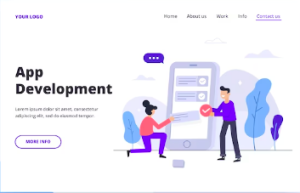
Here’s why it’s called “progressive”:
-
- Compatibility Across Devices: A progressive app is designed to function seamlessly on various devices, including Android phones, iPhones, tablets, and even computers. There’s no need to create distinct versions for each device.
- App-Like Experience: Upon launching a progressive app, users encounter an interface and behaviour akin to traditional apps available in app stores. It offers speed, responsiveness, and a smooth user experience.
- Offline Functionality: One notable feature of progressive apps is their ability to operate without an internet connection. This allows users to access certain parts of the app while on an aeroplane or in locations with no internet signal.
- Flexible Installation: Installing a progressive app on your device follows the same process as a regular app, facilitating easy access without the constant reliance on a website.
- Effortless Updates: Unlike traditional apps that necessitate manual updates, progressive apps automatically receive the latest version with any improvements or bug fixes made by the app’s developers when in use.
Define no-code progressive web app
A no-code progressive web app is a software application that functions across various devices, such as smartphones, tablets, and computers. It does not necessitate coding skills for its creation or maintenance.
It merges the benefits of a progressive web app, crafted to perform well on diverse devices and even offline mode, with the ‘no-code’ concept, signifying that intricate coding is not required to build or modify the app.
This type of application provides a user-friendly approach to developing a web app that emulates the behaviour of a regular app on your devices, eliminating the need to delve into traditional programming code. It proves advantageous for individuals who are eager to create apps but need more programming expertise.
How to make a web based application?
Creating a web-based application involves several steps. Here’s a simplified guide to get you started:
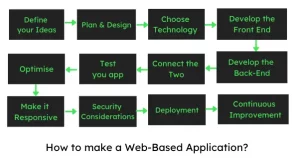
Define Your Idea:
Clearly understand what your web app will do. Identify its purpose, features, and target audience. This step helps you create a clear roadmap for development.
Plan and Design:
- Wireframing: Create a basic visual outline of your app’s layout and features. You can use paper sketches or digital tools for this.
- User Interface (UI) Design: Design the visual elements of your app, including colors, fonts, buttons, and other components. Tools like Adobe XD, Figma, or Sketch can be helpful.
Choose Technology:
For the front end and the back end, this is what you can do:
- Front-End: HTML, CSS, and JavaScript are the core languages for building your app’s user interface.
- Back-End: Depending on your app’s needs, you might use languages like Python, Ruby, Java, or frameworks like Node.js.
Develop the Front End:
- Write HTML to structure the content.
- Apply CSS for styling and layout.
- Use JavaScript for interactive elements and user experience enhancement.
Develop the Back-End:
Set up a server to handle requests from users. Implement business logic and data processing. Use databases (like MySQL, PostgreSQL, MongoDB) to store and retrieve data.
Connect Front-End and Back-End:
Create APIs (Application Programming Interfaces) to allow communication between the front and back end. Use AJAX or Fetch API to send and receive data between the two parts.
Test Your App:
Test every feature and functionality to ensure they work correctly. Debug and fix any issues you encounter.
Optimise for Performance:
Optimise your code for faster loading times. Use techniques like caching to reduce server load.
Make it Responsive:
Ensure your app looks and works well on various screen sizes, from smartphones to desktops.
Security Considerations:
Implement security measures to protect user data and prevent attacks. Use encryption for sensitive information.
Deployment:
Choose a web hosting provider. Deploy your app to a web server. Set up domain and SSL certificate for secure browsing.
Continuous Improvement:
Gather user feedback and make necessary improvements. And regularly update your app to add new features and fix issues.
Also Read : How to Develop a Website? Step by Step Guide
Best Practices For Progressive Web Apps
Here are some simple best practices to consider when creating progressive web apps:
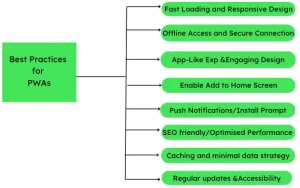
- Fast Loading: Ensure your app loads quickly, even on slow connections. You can optimise images, code, and resources to speed things up on your app.
- Responsive Design: Design a compatible app that works well on all devices and different screen sizes, from phones to tablets to desktops.
- Offline Access: Design your app to work offline or in low-network conditions. It can help you to use your app even win poor internet connection.
- Secure Connection: Use HTTPS to ensure a secure connection between your app and users’ devices. This protects the data exchanged between them.
- App-Like Experience: Aim for an app-like experience by providing smooth transitions, animations, and natural interactions.
- Engaging Design: Create a visually appealing, user-friendly interface that engages users.
- Add to Home Screen: Allow users to easily add your app to their home screen, making it readily accessible.
- Push Notifications: Do not miss on push notifications to keep users informed about updates or important information related to your app.
- Optimised Performance: Regularly test and optimise your app’s to check whether they perform to ensure that it runs smoothly and efficiently.
- Install Prompt: Prompt users to install your app on their devices, increasing engagement and accessibility.
- Accessibility: Ensure your app is easily accessible to all users. Keep in mind the convenience of the users with disabilities, by following web accessibility guidelines.
- SEO Friendly: Make your app easily discoverable by search engines to attract more users.
- Caching Strategies: Using caching to store resources locally on users’ devices improves load times and offline access.
- Minimal Data Usage: Enhance your application to minimize data usage, particularly for users with restricted data plans.
- Regular Updates: Enable automatic app updates to use new features, bug fixes, and improvements to provide the best experience.
Example of Progressive Web App
One prominent example of a Progressive Web App (PWA) comes from the social media platform, Twitter, now X. Xr’s PWA provides users a fast, reliable, and engaging experience across various devices.
X’s Progressive Web App combines the convenience of a website with the performance and engagement features of a native app, providing users with a consistent and user-friendly platform for social interactions.
Features:
- Fast Loading: X’s PWA loads quickly, allowing users to access their feed and tweets without delay, even on slower connections.
- Offline Access: Users can read their previously loaded tweets and browse profiles even temporarily offline.
- Home Screen Icon: Users can add the X’s PWA icon to their device’s home screen for easy access, simulating an app-like experience.
- Push Notifications: The PWA sends users notifications for new tweets, mentions, and direct messages, keeping them engaged and informed.
- Responsive Design: The PWA’s layout adjusts seamlessly to various screen sizes, from smartphones to desktops.
- App-Like Interactions: X’s PWA provides smooth transitions, animations, and gestures that make the user experience feel like using a native app.
- Caching: Frequently accessed content, such as recent tweets and user profiles, are cached, reducing load times and data usage.
- Accessibility: X’s PWA follows accessibility guidelines to ensure people with disabilities can use the platform.
- Install Prompt: When users visit X’s PWA, they receive a prompt to add the app to their home screen for easy access.
User Experience:
- Access from Anywhere: Users can open the X’s PWA in their browser, whether on a computer, smartphone, or tablet.
- Smooth Navigation: Users can scroll through their timeline, post tweets, and interact with content seamlessly.
- Offline Browsing: Even if the user’s connection drops, they can still read tweets and access profiles they’ve recently viewed.
- Engagement: Push notifications ensure users stay engaged with real-time updates and interactions.
- Easy Access: Users can add the X’s PWA to their home screen, making it feel like a native app they can open quickly.
- Responsive Interface: The PWA adjusts its design and layout to provide an optimal experience on any screen size.
Conclusion
Progressive Web Apps (PWAs) are revolutionising the fusion of web and app experiences. With lightning-fast loading, offline access, and engaging interactions, PWAs elevate user engagement.
Looking to harness this potential? Look no further than Noboru. Our expertise in crafting cutting-edge PWAs can bring your vision to life. Connect with us at hello[at]noboruworld.com to refine how your audience engages with your brand. Embrace the future of digital experiences with progressive web apps and let Noboru assist you on every step of the way.
FAQ’s
What exactly is a Progressive Web App (PWA)?
A PWA is a web application that combines the best websites and mobile apps. It offers a fast and engaging experience similar to native apps, with features like offline access, push notifications, and smooth interactions.
Do users need to install PWAs from app stores?
No, that’s the beauty of PWAs. Users can directly access them through a web browser, eliminating the requirement to download and install from app stores. Nevertheless, users have the option to add PWAs to their device’s home screen for convenient access.
Can PWAs work offline?
Yes, PWAs can work offline or in low-network conditions. They store resources in a cache, allowing users to continue using the app even when not connected to the internet. This is especially useful for providing uninterrupted experiences.
Are PWAs compatible with all devices and browsers?
PWAs are crafted to work seamlessly across various devices and contemporary browsers. Leveraging web technologies such as HTML, CSS, and JavaScript, they ensure accessibility for users on multiple platforms.
Are PWAs secure?
Yes, PWAs are constructed with security as a top priority. They are delivered via HTTPS, guaranteeing that the user’s device and server interaction is encrypted and secure. This establishes them as a safe choice for both individuals and businesses.



