How to Develop a Website? Step by Step Guide
A website provides a digital platform to share information, connect with a global audience, and engage in various online activities.
Let us see an example of a website to connect with the relevance.
Nike, a renowned sports brand, developed a website to showcase its products, share its brand story, and enable customers to explore and purchase their athletic gear online.
For a brand registering their presence both online and offline is important. For now, let us see how a website can be done for a brand if you are planning to capture the market.
What is A Website?
A website is a collection of interconnected web pages hosted on the internet and accessible through a web browser. It can contain various types of content, such as text, images, videos, and interactive elements.
Websites are created for multiple purposes, including providing information, showcasing products or services, facilitating communication, and sharing multimedia content.
Users can navigate through a website by clicking on links or using menus to access different pages and interact with the content presented. Websites are a fundamental part of the online ecosystem, digitally representing individuals, businesses, organisations, and more.
What Does a Website Give You?
A website provides several benefits:
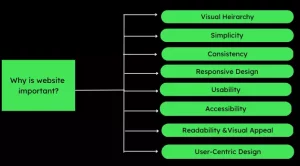
- Online Presence: It establishes your digital footprint, making you or your business accessible to a global audience 24/7.
- Information Sharing: A platform to share details about your offerings, expertise, or interests with visitors.
- Credibility: Enhances your reputation and legitimacy, as a well-designed website showcases professionalism.
- Marketing: Enables digital marketing through SEO, content strategies, and targeted online campaigns.
- Audience Reach: Expands your reach beyond geographical boundaries, connecting with people worldwide.
- Engagement: Allows visitor interaction through comments, forms, and social media integrations.
- E-commerce: Facilitates online sales, enabling customers to browse, select, and purchase products/services.
- Communication: This means visitors can contact you directly, fostering communication.
- Analytics: Provides insights into visitor behavior, helping you understand and improve website performance.
- Showcasing Creativity: Allows designers, artists, and creators to exhibit their work and talent online.
How To Create A Website Free Of Cost
Here’s a step-by-step guide on how to develop a website free of cost:
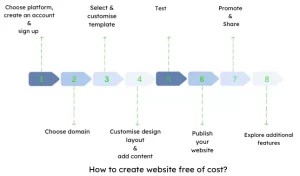
Creating a website for free is possible with various online platforms that offer user-friendly tools and templates. Here’s a step-by-step guide on how to create a website free of cost:
- Choose a Website Builder Platform:
Select a free website builder platform that provides easy-to-use tools for creating and customizing your site.
Some of the website builder platform:
- WordPress.com
- Wix
- Weebly
- Blogger
Sign Up and Create an Account. Register an account on your chosen platform. Provide the required information, such as your email address, username, and password.
- Choose a Domain Name:
Pick a domain name for your website. Most free plans provide a subdomain (e.g., yoursite.wordpress.com) or allow you to connect your domain if you have one.
- Select a Template:
Browse through the templates available on the platform and choose one that fits your website’s purpose and style. Templates are customizable to suit your needs.
- Customize Your Template:
Use the platform’s drag-and-drop editor to customize your template. Add images, text, and other elements to create your desired look and layout.
- Add Content:
Create pages for your website, such as Home, About, Services, Contact, etc. Add relevant content to each page, including text, images, and videos.
- Customize Design and Layout:
Modify colors, fonts, and layout options to match your branding and design preferences. Most platforms offer customization options to make your site unique.
- Preview and Test:
Before publishing, preview your website to ensure everything looks and works as intended. You should test navigation, links, and responsiveness on different devices. It prevents your website from failing to rank.
- Publish Your Website:
Once satisfied with your site, click the “Publish” button to make it live online. Your site will be accessible using the chosen subdomain or custom domain.
- Promote and Share:
Share your website on social media and other platforms to reach your audience. Update your content regularly to keep your site relevant and engaging.
- Explore Additional Features (Optional):
Some free website builders offer additional features like e-commerce capabilities, blogging tools, and more. Explore these features if they align with your website goals.
Also Read : A Complete Guide to Custom Web Application Development
Here are some popular website development tools:
-
Content Management Systems (CMS):
- WordPress:
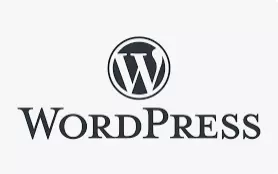
Widely used for blogs, portfolios, and business websites. Offers a range of themes and plugins.
With its extensive collection of themes and plugins, WordPress enables users to customize their sites to suit their needs. Its intuitive content management system makes updating and managing website content a breeze, making it a popular choice for individuals and businesses.
- Joomla:

A flexible CMS suitable for various websites, including e-commerce and community sites.
Joomla is a robust website builder tool known for its flexibility and scalability. With various templates and extensions, Joomla empowers users to build diverse websites, from simple blogs to complex e-commerce platforms. Its user-friendly interface and community support make Joomla a reliable choice for creating dynamic and interactive websites.
- Drupal:

Known for its scalability and customization options, ideal for complex websites.
Offering a modular framework and a wide array of modules, Drupal allows users to create highly tailored websites and applications. Its focus on security and flexibility makes Drupal ideal for building complex and feature-rich digital experiences.
-
Website Builders:
- Wix:

User-friendly platform with drag-and-drop features, suitable for beginners and small businesses.
With its drag-and-drop interface and a vast library of templates, Wix simplifies designing and customizing web pages. From e-commerce stores to personal blogs, Wix offers a seamless platform for building diverse online presences.
- Squarespace:

Offers stylish templates and a simple interface for visually appealing websites.
Catering to creatives and businesses, Squarespace offers an all-in-one platform for building visually appealing and responsive websites. With integrated e-commerce capabilities and blogging tools, Squarespace empowers users to easily showcase their ideas and products.
-
Code Editors:
- Visual Studio Code:

A popular code editor with customizable features and extensions for web development. An open-source code editor for Windows, Linux, and macOS is called Visual Studio Code.
To make coding quicker and simpler, it has built-in tools including syntax highlighting, auto-complete, and Git commands.
- Sublime Text:

Lightweight and efficient code editor with various plugins for different languages.
Even though it is lightweight, it nevertheless has all the cutting-edge functionality you would want in a top-notch text editor. Developers can enable simultaneous editing, for instance, to manage numerous cursors and edit many lines of code simultaneously.
-
Front-End Frameworks:
- Bootstrap:

A responsive framework that speeds up website development with pre-designed components.
Web developers will save a ton of time by not having to manually code the numerous HTML, CSS, and JavaScript-based scripts for web design elements and functionality.
- Foundation:

Offers a responsive grid system and UI components for creating mobile-friendly websites.
The foundation is a powerful website builder tool that offers a responsive framework for creating modern and mobile-friendly websites. With its intuitive interface and flexible components, Foundation empowers users to design and develop websites that adapt seamlessly to various screen sizes and devices. From customizable templates to advanced design options, Foundation simplifies the process of building dynamic and visually appealing web pages.
-
Version Control:
- GitHub:

A platform built around Git for hosting and collaborating on code projects.
As a web developer, it may be a great platform for growing your contacts and developing your own brand. To assist enterprises in adapting to any team, project, or process, it also includes adaptable project management tools.
GitHub offers a free subscription with 500 MB of storage space, unlimited repositories, and collaborators.
-
Graphic Design Tools:
- Adobe Photoshop:

For designing and editing images and graphics for your website.
With its rich design features, including layers, effects, and advanced editing tools, Photoshop offers unparalleled control over visual elements. Integrating design expertise with web development, Adobe Photoshop empowers designers to craft captivating and responsive websites.
- Adobe XD:

Used to create interactive prototypes and design user interfaces.
With its intuitive interface, XD offers seamless prototyping, wireframing, and design capabilities, making it ideal for crafting engaging user experiences. Adobe XD streamlines the website design process from concept to final product with its collaborative features and integration with other Adobe Creative Cloud apps.
-
Browser Developer Tools:
- Chrome DevTools:

Built into the Google Chrome browser, it helps debug and optimize web pages.
It enables developers to inspect and edit web page elements, diagnose performance issues, and debug JavaScript code, aiding in creating efficient and visually appealing websites. Features like the Elements panel, Console, and Network tab make it an indispensable tool for web developers.
-
E-commerce Platforms:
- Shopify:

A comprehensive platform for building online stores and managing products.
A powerful e-commerce platform known for its user-friendly interface, making it easy for businesses to set up and manage online stores without advanced technical skills. Its vast range of customizable themes, plugins, and secure payment integration facilitates seamless online selling. Additionally, Shopify offers robust support and scalability, making it an ideal choice for businesses of all sizes.
-
Web Hosting Services:
- Bluehost:

Offers hosting services with one-click WordPress installation and user-friendly tools.
Bluehost is a reliable choice for hosting services due to its competitive pricing, substantial uptime, and user-friendly interface.
- SiteGround:

Provides managed hosting with performance optimization and security features.
Siteground is essential for its exceptional website performance, reliable customer support, and advanced security features, making it a preferred hosting solution for businesses and individuals.
-
SEO Tools:
- Yoast SEO:

A plugin for WordPress to optimize your website’s content for search engines.
Use Yoast SEO to optimize your website’s content for search engines, enhance on-page SEO, and receive real-time suggestions that improve your site’s visibility and ranking in search results.
- SEMrush:

Offers keyword research, competitor analysis, and SEO auditing tools.
SEMrush is valuable for SEO due to its comprehensive suite of tools that provide in-depth keyword research, competitive analysis, backlink tracking, and site audit capabilities, helping you formulate effective strategies to improve your website’s search engine rankings and overall online visibility.
Conclusion
Building a website is an achievable endeavor with the right tools and guidance. Choose a platform or CMS that suits your goals, design a visually appealing layout, and create engaging content. Remember to optimize for search engines, test across devices, and ensure smooth functionality. For professional assistance in website development, feel free to contact us at hello[at]noboruworld.com. Your online presence awaits – start building your website today!
FAQ’s
What is the difference between a CMS and a website builder?
A CMS (Content Management System) like WordPress suits various content types and allows more customization. Website builders like Wix offer a simplified drag-and-drop approach, ideal for beginners without coding knowledge.
Do I need coding skills to build a website?
No, coding skills are not mandatory. Website builders and CMS platforms provide user-friendly interfaces for creating websites without coding. However, coding knowledge can be beneficial for advanced customization.
How long does it take to develop a website?
The time frame varies based on complexity. A simple website might take a few days, while a more intricate site with custom features can take several weeks or months.
What is responsive design, and why is it important? A: Responsive design ensures your website looks and functions well on different devices (desktops, tablets, mobiles). With the growing use of mobile devices, responsive design enhances user experience and helps with SEO.
How much does it cost to build a website?
Costs vary widely based on factors like platform, design complexity, features, and whether you hire professionals. Basic websites can cost as little as a few hundred dollars, while complex ones can range into thousands.
Also Read – The Beginner’s Guide to Website Development



