Instagram Stories: The Complete Guide For Your Brand
The Instagram app includes a feature called Instagram Stories that enables users to post pictures and videos that vanish after 24 hours.
One of the best brand examples of Instagram Stories is “Nike”. Nike effectively utilizes Instagram Stories to engage their audience, showcase their products, and tell compelling narratives.
Read further to read what is instagram story?
What is an Instagram Story?
Set your Instagram page on fire with more followers dropping by after setting an Instagram story.
An Instagram Story is a feature within the social media platform Instagram that allows users to share temporary, short-lived content in the form of photos, videos, and graphics.
As an Instagram Story Example, we can see the account of Terribly Tiny Tales (ttt officially) and the story they posted.
Stories are displayed at the top of the Instagram feed and disappear after 24 hours, providing a more ephemeral and casual way to share moments and updates with followers. Users can enhance their Stories with various creative tools like stickers, text, GIFs, polls, questions, and interactive elements.
Instagram Stories offers features like swipe-up links (for accounts with a specific follower count) that direct viewers to external websites, making them a versatile tool for personal expression, brand promotion, and engagement with an audience.
How to Make an Instagram Story for your Audience?
Here’s a detailed step-by-step guide on how to create an engaging Instagram Story for your audience:
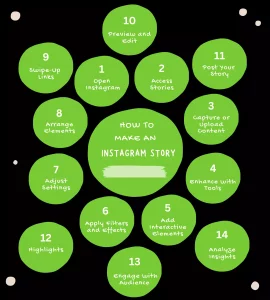
- Open Instagram:
- Launch the Instagram app on your mobile device.
- Access Stories:
- Tap on your profile picture in the upper-left corner or swipe right from your feed to access the Stories camera.
- Capture or Upload Content:
- To capture a new photo/video, tap the white circle button at the bottom of the screen. Hold it for videos, and tap it for photos.
- To upload existing Content, swipe up from the bottom of the screen or tap the gallery icon on the left.
- Enhance with Tools:
-
- Tap the icons at the top to access creative tools:
- Stickers: Add location tags, hashtags, mentions, GIFs, polls, questions, etc.
- Text: Tap the “Aa” icon to add text. Change font, size, color, and alignment.
- Draw: Use the pen icon to draw freehand. Choose colors and brush sizes.
- Emojis: Tap the smiley face to add emojis to your Story.
- Tap the icons at the top to access creative tools:
-
- Add Interactive Elements:
- Swipe up and select interactive features like:
- Poll: Ask a question and provide options for viewers to choose from.
- Questions: Invite your audience to ask you questions.
- Countdown: Create a countdown timer for an upcoming event or announcement.
- Quiz: Create a quiz with correct answers and see how viewers respond.
- Swipe up and select interactive features like:
- Apply Filters and Effects:
Swipe left or right to browse through filters and effects. Choose one that enhances your Content. - Adjust Settings:
- Tap the icons at the top to customise:
- Location: Add your current location.
- Hashtags: Include relevant hashtags for broader discovery.
- Mentions: Mention other Instagram users in your Story.
- Audience: Choose who can see your Story (public, close friends, custom lists).
- Tap the icons at the top to customise:
- Arrange Elements:
Drag and resize stickers, text, and other elements to create a visually appealing composition. - Swipe-Up Links (if available):
If your account is eligible, add a swipe-up link to direct viewers to a website, blog, or landing page. Swipe up and paste the link. - Preview and Edit:
Tap “Your Story” at the bottom to preview your Story. Edit or rearrange elements if needed. - Post Your Story:
Tap “Your Story” at the bottom to publish your Story. It will be visible to your followers for 24 hours. - Highlights (optional):
To save your Story beyond 24 hours, add it to your Highlights. Tap “Highlights” on your profile, then “New.” - Engage with Audience:
Respond to comments and direct messages from viewers who interact with your Story. This fosters a sense of community. - Analyze Insights:
After 24 hours, view Story insights by swiping up on your Story. See metrics like views, interactions, and reach.
How To Change Background Colour On Insta Story?
To change the background colour on an Instagram Story:
- Create or select a photo/video.
- Tap the pen icon.
- Choose a colour from the palette at the bottom.
- Press and hold the screen to fill the background with the chosen colour.
- Use other tools to enhance your Story, if desired.
How to share a story on instagram?
To share a story on Instagram:

- Open Instagram and tap your profile picture or swipe right.
- Capture or choose content, then tap “Your Story” or “Send To.”
- Choose a colour from the palette at the bottom.
- Customise with stickers, text, or filters.
- Tap “Your Story” to publish or select recipients to send privately.
How does Instagram Story help brands?
Owning an Instagram account is quite relevant these days. Instagram allows you to post content, make reels and create stories. These are the best 3 ways to keep the content rolling to influence the audience. But here we will see how Instagram Story will help your brand:

-
- Boost brand recognition: Instagram Stories are a terrific method to meet new customers. Additionally, they’re a great way to remind current clients of your company’s name and services.
- Engage your audience: Instagram Stories are a terrific tool for doing this. You can use them to pose inquiries, conduct surveys, and gather feedback. By doing this, you may get to know your customers better and discover their needs.
- Increase website traffic: By including a link in your bio, you may use Instagram Stories to increase website traffic. Stories can also be used to promote landing sites, product pages, and blog entries.
- Create leads: Instagram Stories can create leads by giving viewers of the stories access to unique content or discounts. Stories can also be used to compile phone numbers or email addresses.
- Promote your goods and services: Instagram Stories are a fantastic tool for doing this. They can be used to promote your goods, give behind-the-scenes information, or hold competitions.
- Create a community: You may utilise Instagram Stories to create a community for your brand. You can use them to tell tales about your group, clients, or goods. This may facilitate more intimate connections with others.
- Measure outcomes: Instagram Stories’ insights can be used to gauge how well your efforts are working. Views, interaction, and link clicks are all things you can monitor. Your campaigns can be optimised using this information, and your results will improve.
Also Read : How to Create a 30-Day Social Media Plan?
Conclusion
From authentic storytelling to interactive elements, stories reshape how brands engage their audience, fostering authenticity, product promotion, and genuine connections.
Reach out at hello[at]noboruworld.com and let Noboru guide you in crafting an effective Instagram content strategy that resonates, engages, and propels your brand forward. Elevate your digital narrative with Instagram Stories and pave the way for meaningful connections and enduring success.
FAQ
What is the difference between Instagram Stories and regular posts?
- Instagram Stories only last for 24 hours before disappearing, however regular posts are kept on your profile forever.
- Stories are at the top of the feed and offer interactive features like polls, questions, and swipe-up links, while regular posts appear in the main feed.
- Stories encourage spontaneous and real-time sharing, while regular posts are often more curated and permanent.
How do I add links to my Instagram Stories?
- To add links (swipe-up feature), you need a business or verified account with over 10,000 followers.
- Create your Story, then tap the chain-link icon at the top. Enter the URL you want to link to.
- Viewers can swipe up on your Story to directly access the link.
Can I see who viewed my Instagram Story?
- Yes, Instagram provides insights for each Story.
- After posting, swipe up on your Story to view the number of views and who viewed it. Swipe up again to see individual usernames.
- Note that only public accounts will be shown in the viewers’ list.
Also Read – Instagram Marketing Strategy Guide: Tips for 2024



