Best Project Management Tools For Digital Marketing

What Are Project Management Tools?
The Project Management Tools are software designed to help teams plan, track, and manage projects to achieve defined goals on time. It helps team members collaborate effectively and accelerate projects to resolve specified constraints.
Depending on the organization’s needs, each project company will have different tools in its stack. These tools typically include project management, collaboration, planning, bug tracking, evaluation, customer support software, and many more.
The correct project management tools can significantly impact successful project development.
Why Is Project Management Tool Important For Digital Marketing?
In digital marketing, various teams (SEO team, Content team, SMM team, Logo design team, etc.) work together simultaneously on a single project.
So it’s challenging to keep a trace of the work done and pending jobs, leading to less productivity in the organization and poor project management. It’s tough for organizations to inform clients about the actual status of the work.
The project management tool helps in keeping a record of work done, planning, pending, changes required, updating the client about work (as the client can check whenever they want in the PMT), deadline, etc.
This helps keep things transparent, builds trust between the organization and the client, and allows delivery of the project on time. It becomes effortless for clients to inform about any changes from their side through Project Management Tool.
So, Project Management Tools are important for a digital marketing company for the growth of the business, help to increase productivity, and manage many projects simultaneously.
Here are the 8 best Project Management Tools For Digital Marketing:
ClickUp
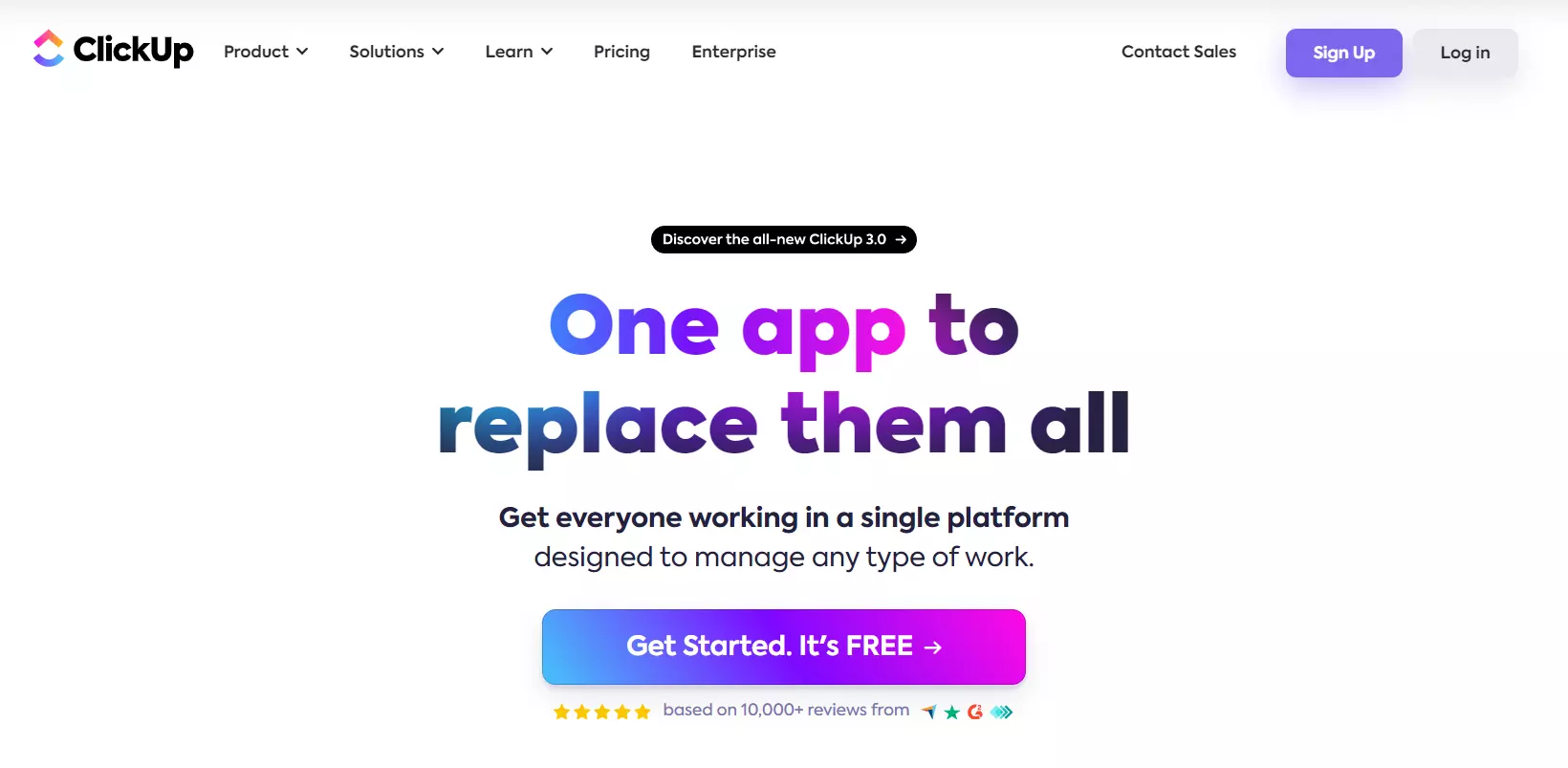
Clickup is a feature-rich tool with flexible and customization options like multiple windows, time tracking, and custom project views. This makes ClickUp’s user experience more interactive and customizable for both organizations and clients.
Key features of ClickUp:
- Custom Views (Board view, List view, Box view, Me view, Saving Layouts)
- Custom Dashboards
- Assigned Comments
- Time Tracking
ClickUp Pros
- Many custom views with saveable layouts
- Powerful mobile apps for iOS and Android
- Time tracking capabilities
- Can allocate resources efficiently with Workload View
- For any repeatable process, there is an option of automation that can create automated workflows
- Loads of combinations with apps for video calls, team chats, and other needs.
ClickUp Cons
- Learning curve due to the number of features available and level of customization
- The Mobile app has no table view.
Pricing
ClickUp has Four pricing options.
- Lifetime Free: Best for personal use
- Unlimited ($5/month per user, billed annually): Best for small teams
- Business ($9/month per user, billed annually): Best for mid-sized teams
- Business Plus ($19/month per user, billed annually): Best for multiple teams
Ratings
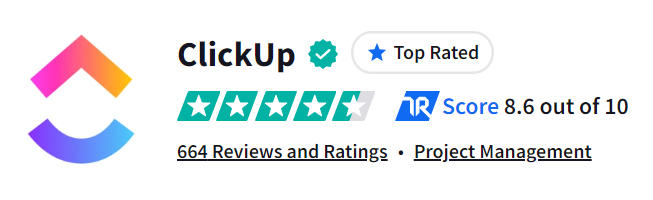
Video and Website
For Website: click here
Monday.com
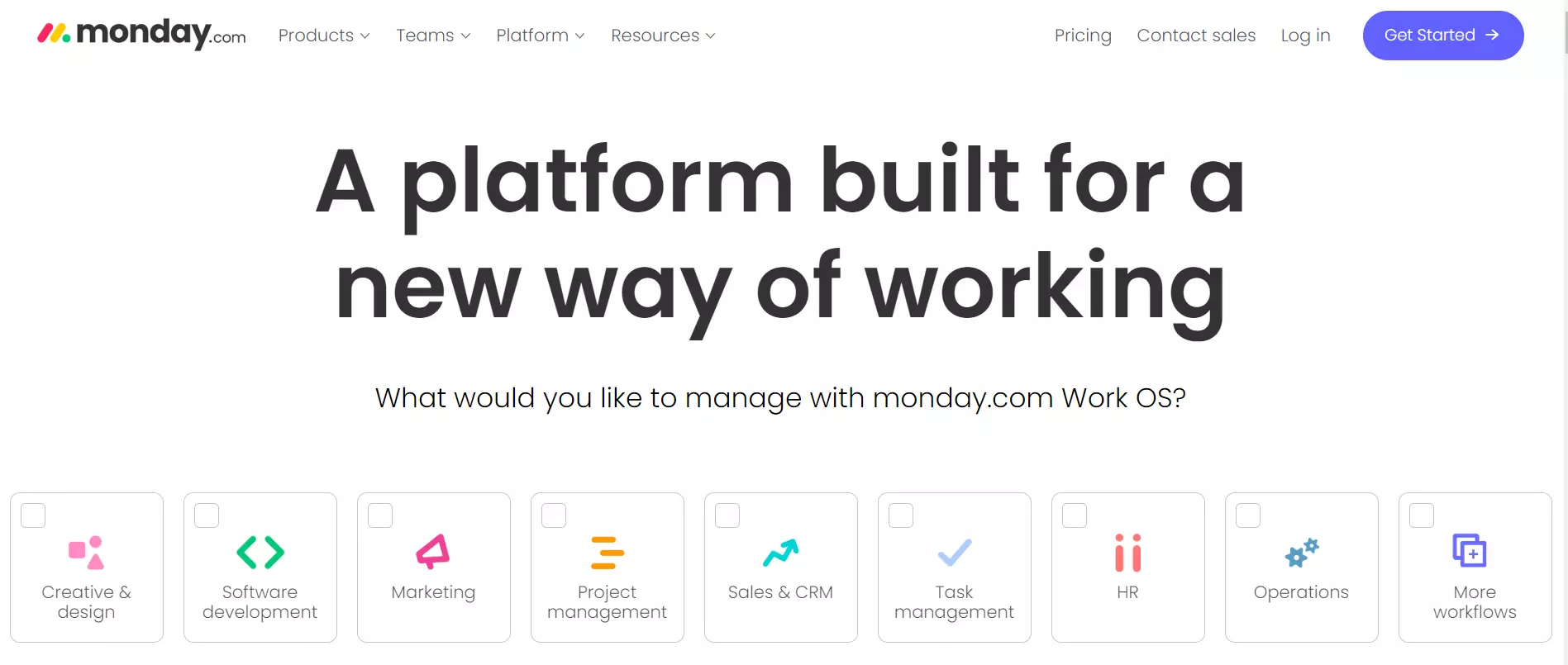
As Monday is the least favorite day of the week for most of the people but here don’t go by the name Monday.com is a powerful cloud-based project management tool which offers a ton of features like ease to see the status of the project in the dashboard, and third party collaboration.
Key Features of Monday.com
- Third-Party Collaboration
- Easy Communication
- Loads of Native Integrations
Monday.com Pros
- Detailed Reporting Capabilities
- Can Add Freelancers and Third-Party Vendors
- Automate Workflow
- Mobile Access
- Time tracking for each project
Monday.com Cons
- No Free Plan
- The Mobile app needs editing
- Cannot assign comments
Pricing
Monday.com has three pricing options:
- Basic ($8/month per user): Best for small teams
- Standard ($10/month per user): Best for mid-sized teams
- Pro ($16/month per user): Best for multiple teams
Ratings
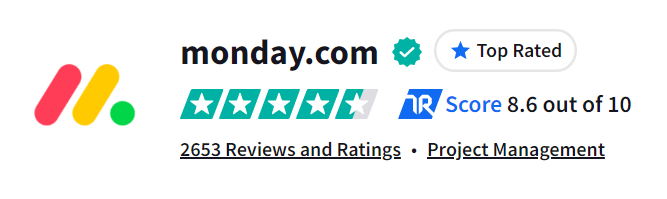
Video and Website
For Website : Click here
Teamwork
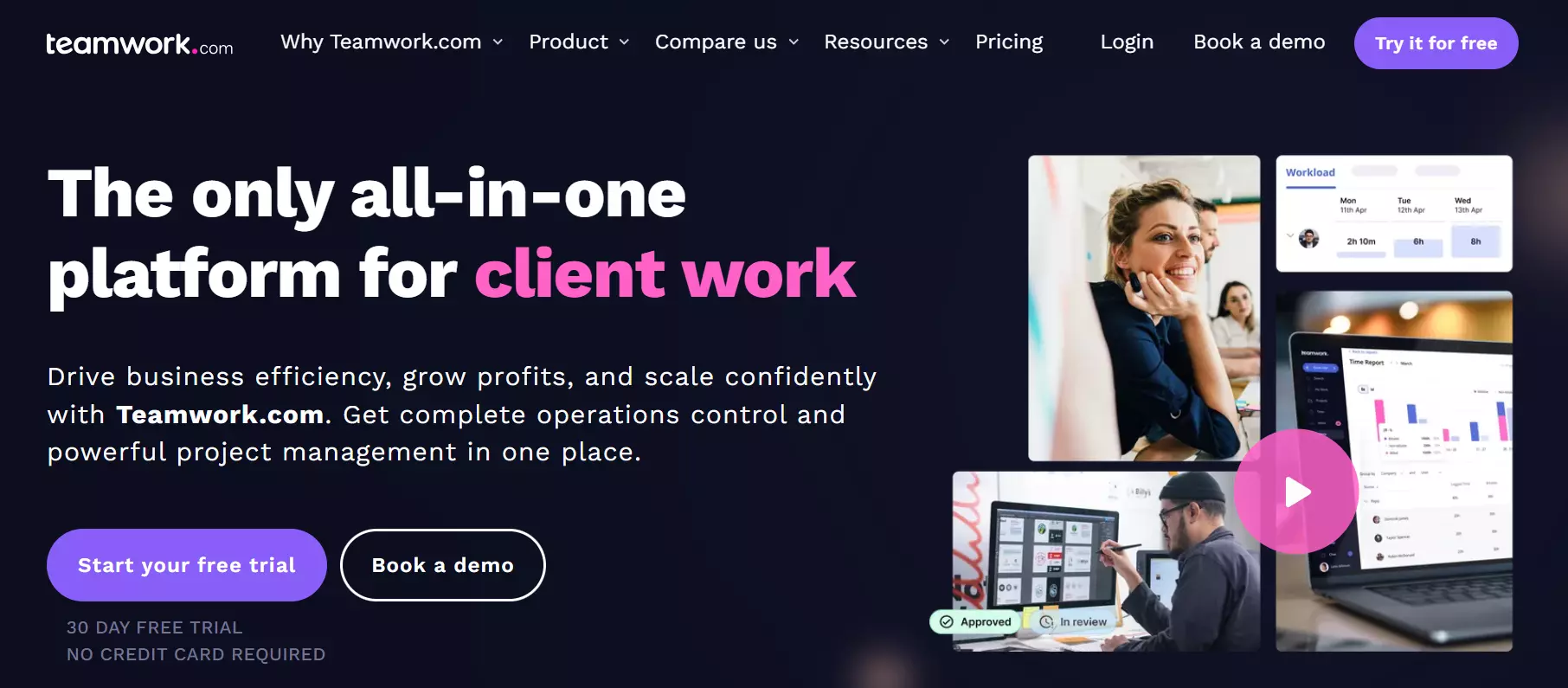
As the name suggests, this tool helps to build teamwork among various teams and keep complete clarity with the client with multiple options of customizations to complete the project more efficiently and effectively.
Key Features of Teamwork
- Intuitive Dashboard
- Email Integration
- Invoicing Capabilities
Teamwork Pros
- Lots of customizability
- Many native features such as invoicing tools for clients with integrated timesheets
- Good mobile applications
- Project categorization
- Free plan available for 5 users with 2 projects limitations.
Teamwork Cons
- Cannot handle complex project management
- The free plan is only helpful for very small teams working on two or fewer projects.
Pricing
Teamwork has four pricing options:
- Free: Up to 5 users at a time
- Deliver ($13.99/month per user): Limited team workload capacity
- Grow ($24.99/month per user): Unlimited team workload capacity
- Scale (price varies): Single sign-on, priority support
Ratings
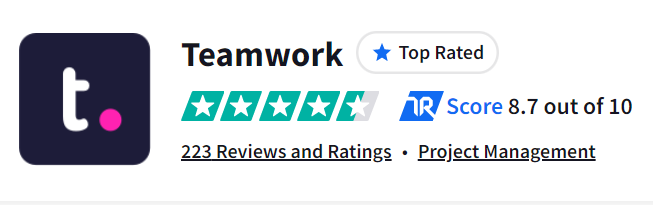
Video and Website
For Website: Click here
Workzone
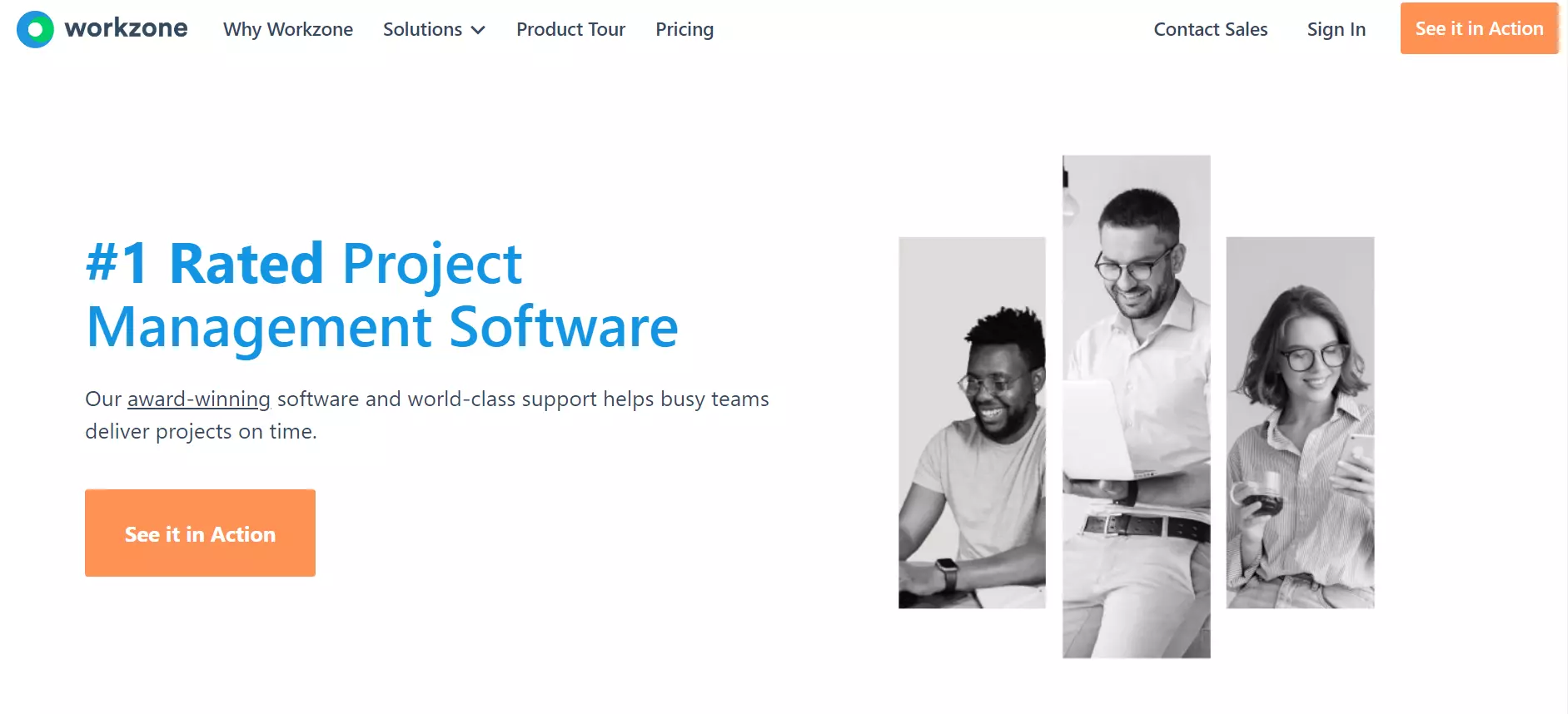
Workzone is one of the oldest project management tools in the market and has been trusted by many organizations since the 2000s. It has a simple, user-friendly interface with many features and multiple customization options, and it is a powerful tool.
Key Features of Workzone
- Simple Project Management
- Smooth Team Collaboration
- Reporting Capabilities
Workzone Pros
- Simple Project Management
- Powerful To-Do List
- Good Reporting Capabilities
- Resource Management
- Time tracking for each project
Workzone Cons
- Mobile App Needs Work
- Missing Features like Assigned Comments and Multiple Views
- Outdated User Interface
- No free version
Pricing
Workzone has three pricing.
- Team ($24/month per user): All the good stuff for teams of five or more users
- Professional ($34/month per user): The most popular option for teams who like to get things done
- Enterprise ($43/month per user): Endless customization for when you need all the bells and whistles
Ratings
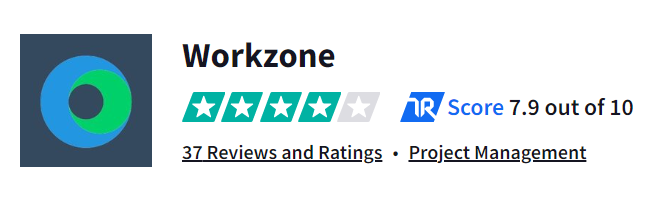
Video and Website
For Website: Click here
Wrike
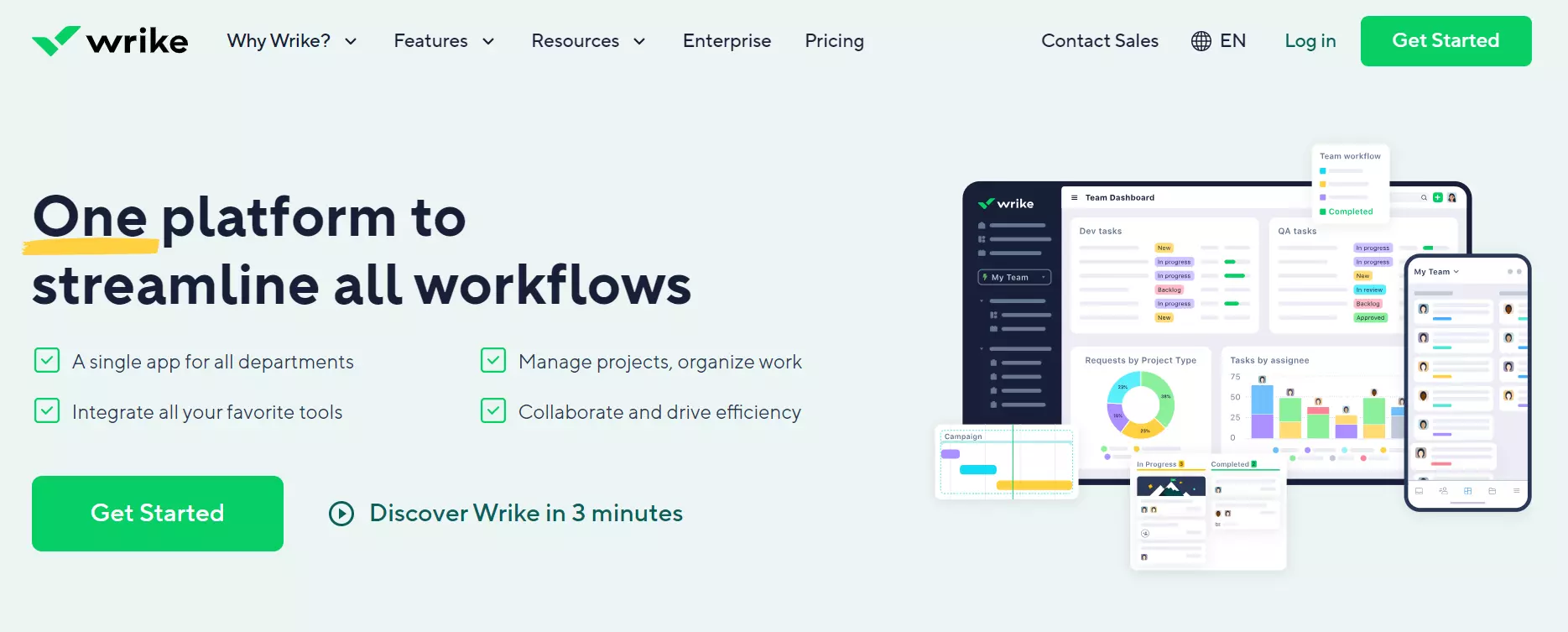
Wrike is a very well-recognized digital work management tool, it is used by top organizations such as Google. Wrike’s easy-to-use, user-friendly interface, lots of customization options, full visibility, and control over projects and tasks make it one of the best tools in the market. Most top organizations and huge companies prefer wrike.
Key Features of Wrike
- Three-Pane View
- Analytics
- Forms and Requests
Wrike Pros
- Built-in time tracking
- Detailed reports and insights to calculate results
- Built-in quick file sharing
- Document management
- Integrated account software
- Multiple view for project
Wrike Cons
- Not user-friendly, especially for beginners
- Cannot assign comments to project members or add multiple assignees
- No advanced features like Docs and Mindmaps
Pricing
Wrike has three pricing.
- Free tier: For teams getting started
- Professional ($9.80/month per user): For fast-growing teams
- Business ($24.80/month per user): For all teams across an organization
Ratings
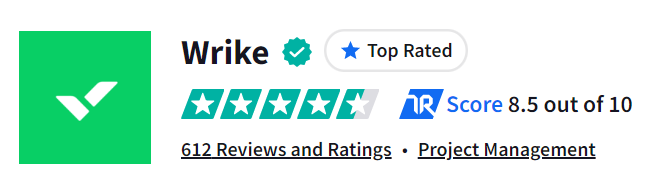
Video and Website
For Website: Click here
Asana
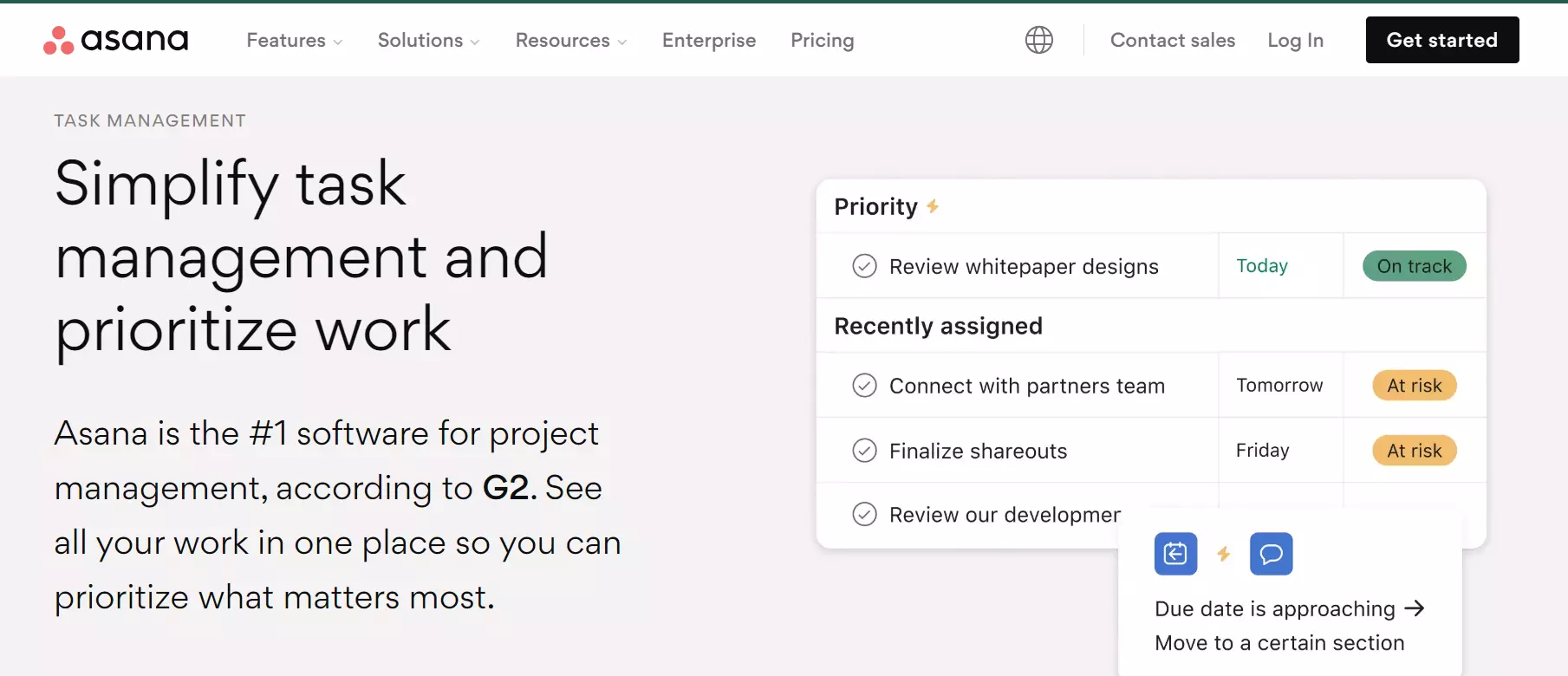
Asana is a work management tool with many features, such as drag-drop, easy timeline management, a simple interface, etc. It has been in the market for 14 years and is trusted and used by many top companies like NASA, Redbull, and Airbnb.
Key Features of Asana
- Simple and Easy User Interface
- Visual Project Timeline
- Loads of Integrations
Asana Pros
- Project Timeline for Easy Workflow Management
- Tons of Convenient Integrations
- Drag and Drop Features for Task Management
- Team collaboration
- Customize the tool as per need
Asana Cons
- Can’t add multiple assignees to a task
- Limited Features in Free Version
- Can’t assign work to team members via comments
- Can’t switch views of the same project
Pricing
Asana has three pricing to choose from:
- A basic free variant: For individuals or teams just getting started with project management.
- A Premium variant ($10.99/month per user): For teams that need to create project plans confidently.
- A Business variant ($24.99/month per user): For teams and companies that need to manage work across initiatives.
Ratings
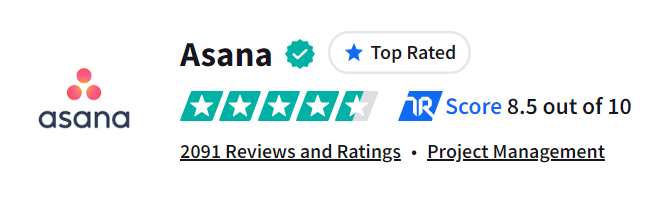
Video and Website
For Website: Click here
Trello
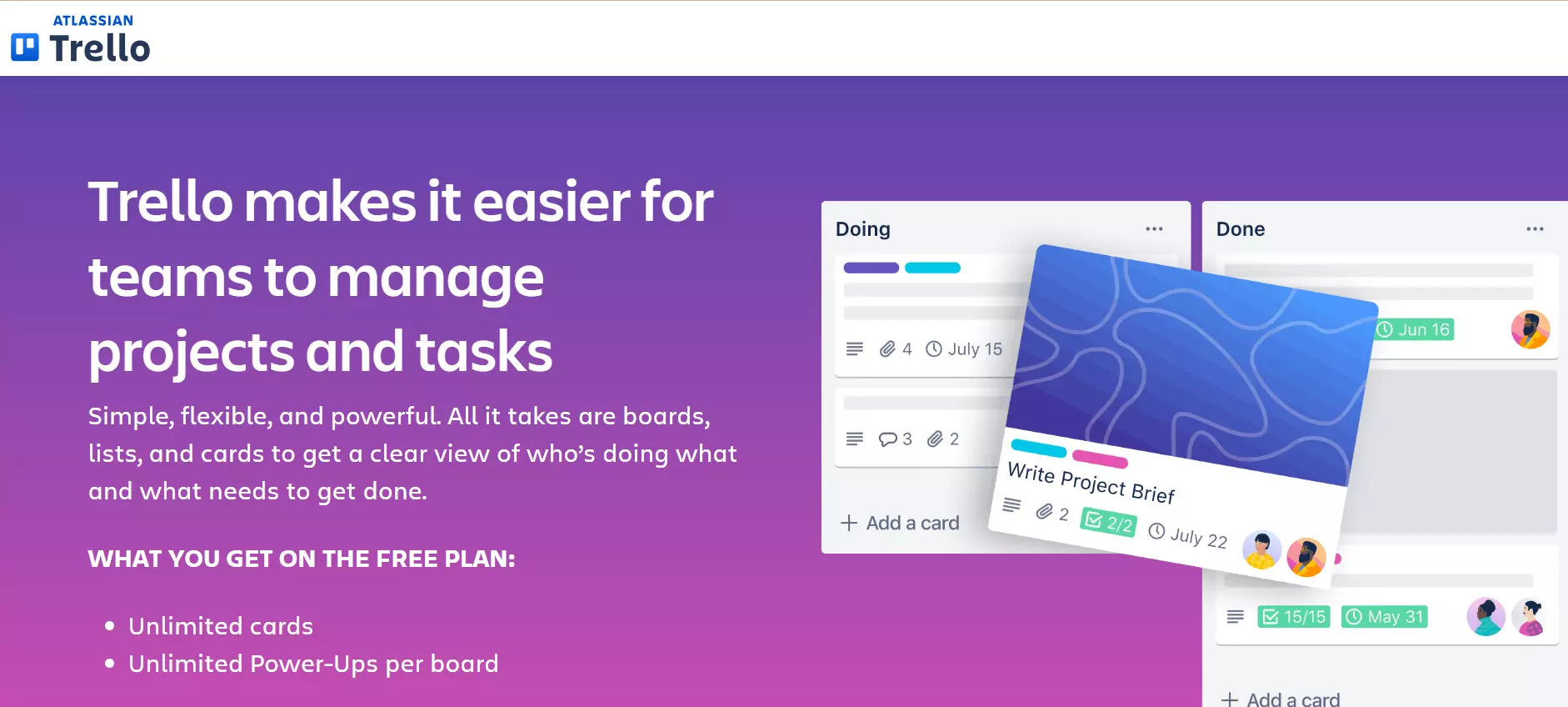
Trello is known as a simple yet powerful tool. It defines the phrase all-in-one tool as it has all the features required by all of your teams. Trello has power-up features like calendar view, trello’s board view, and listing view interface which makes it a very user-friendly and attractive tool.
Key Features of Trello
- Simple Task Management tool
- Drag and Drop Functionality around Dashboard
- Power-Ups Features (Calendar views, Google Drive integrations, and quick file sharing)
Trello Pros
- Simple and user-friendly interface
- Easy task management and scheduling
- Useful power-ups features for additional functionality
- Customizable board
- Sends notification if any updates are done on the board
Trello Cons
- No task list or box view. You’re stuck with a Kanban board view
- No native mind maps, documents, Gantt charts, or other advanced features
- Cannot export projects on the free plan
Pricing
Trello has four pricing options:
- A Free variant: For individuals or teams looking to organize any project.
- A Standard variant ($5/month per user, billed annually): For small teams that need to manage work and scale collaboration.
- A Premium variant ($10/month per user, billed annually): For teams that need to track and visualize multiple projects in several ways, including boards, timelines, calendars, etc.
- An Enterprise variant ($17.50/month per user, billed annually): For organizations that need to connect work across teams with more security and controls.
Ratings
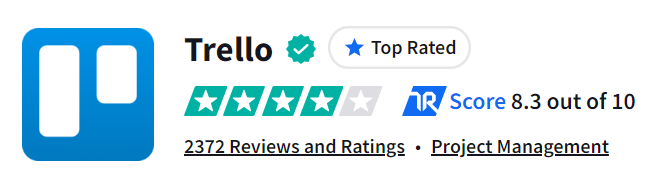
Video and website
For Website: Click here
ProofHub
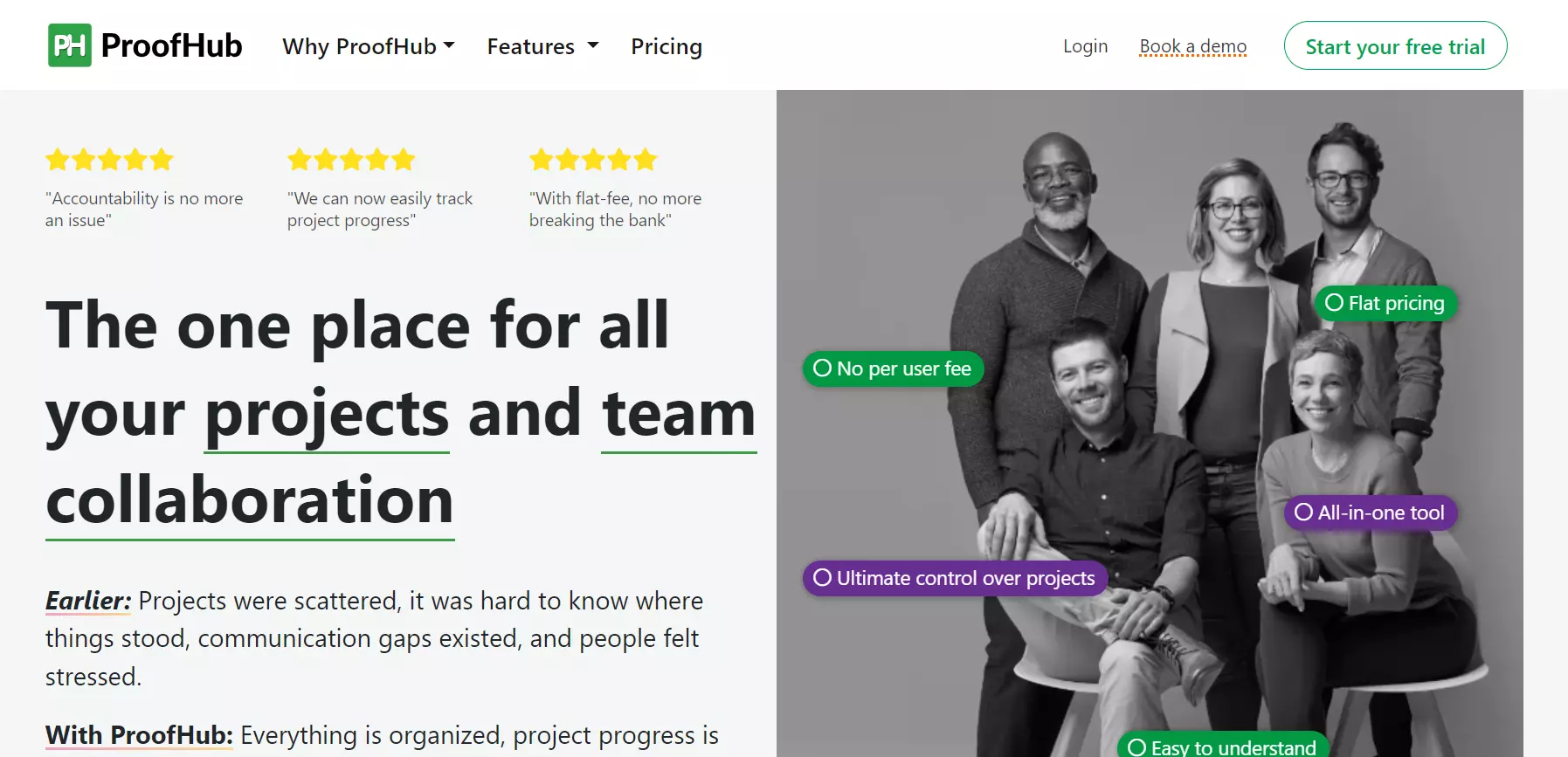
Proofhub is a very known and trusted tool in the project management world, It’s like Ferrari in the sportscar manufacturing world. Huge companies like Netflix, Nike, and Disney use Proofhub for their project management. Proofhuv has security features like custom access which marks it unique and trustworthy.
Key Features of ProofHub
- Easy User Interface
- Tons of Customizations
- Access Permissions
Pros of ProofHub
- Many customizations options
- Good Security Features like Custom Access
- Powerful Mobile Apps for iOS and Android
- Drag and drop feature
- Value for money plans
- Easy learning curve
- Simplicity of the software
Cons of ProofHub
- Lacks more features like budgeting
- lack integration of third party software
- Reputation for Bugginess
- No free plan
Pricing
ProofHub gives you two pricing options
- Essential Edition ($45/month, billed annually): 40 projects, Unlimited users, and 15GB of storage
- Ultimate Console Edition ($89/month, billed annually): Unlimited projects, Unlimited users, and 100GB of storage
Ratings
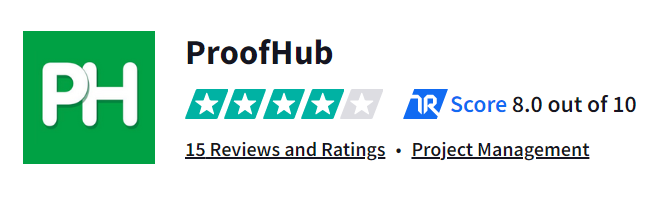
Video and Website
For Website: Click here
Zoho Projects
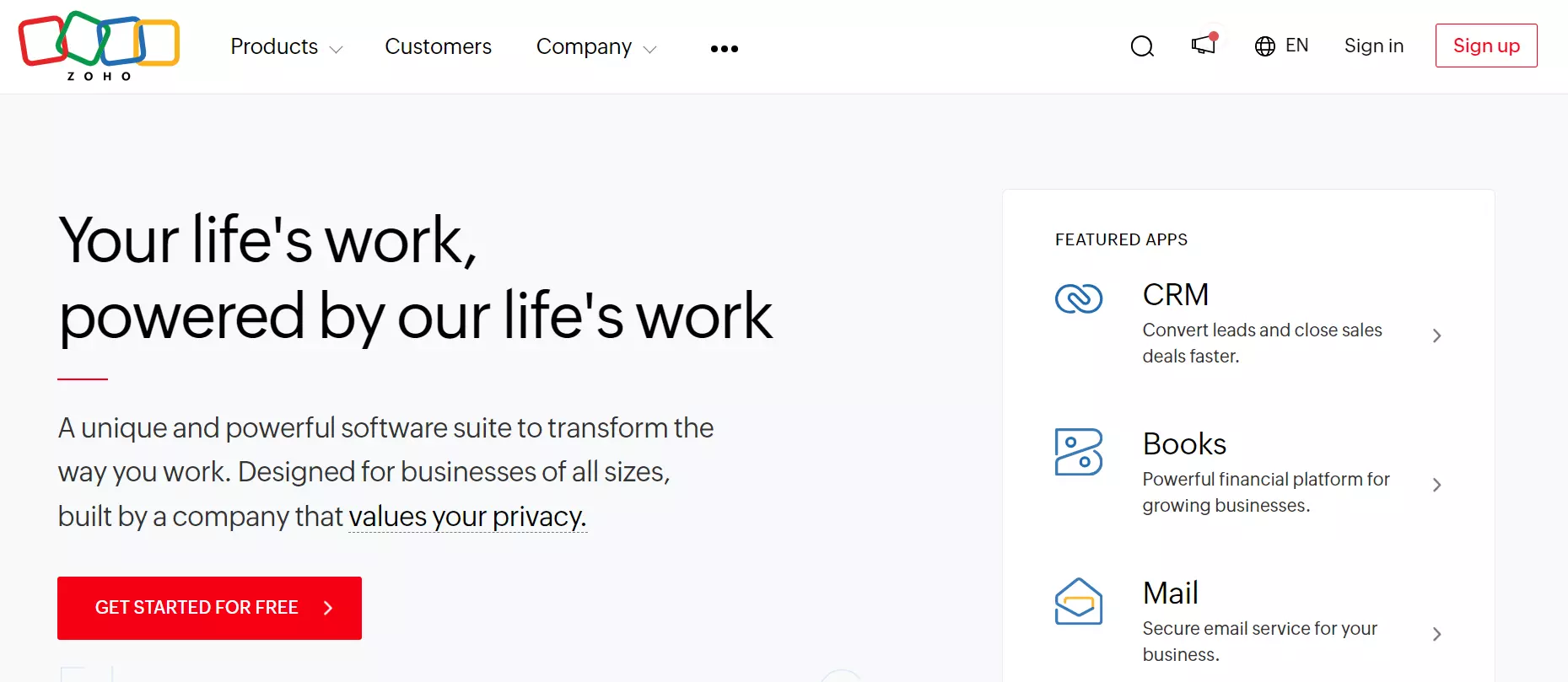
Zoho Project is a well-equipped tool with all the basic features required for an organization. It is best for growing businesses. Zoho Project is very customizable as it allows you to integrate other Zoho apps and third-party applications for a better user experience.
Key Features of Zoho Projects
- Workflow Automation
- Email integration
- Mobile Access
- Timesheet Tracking
- Budget and Expense Management
- Gantt Charts
Pros of Zoho Projects
- Reporting and task tracking
- Free plan for up to five users
- User-friendly interface
- Operate many projects simultaneously, and it’s effortless to switch between projects.
- Cheap and useful
- The manager has complete control of the activity.
Cons of Zoho Projects
- The Mobile version is almost unusable
- Gantt charts are difficult to use
- Reporting tools break down for large teams
- Does not include pre-made templates.
Pricing
Zoho Projects gives you three pricing options:
- A Free variant: Up to 3 users can work with two projects and limited storage space.
- A Premium variant (₹350 months per user): Up to 50 users with Unlimited projects, 20 Project Templates, and 100GB of storage space
- An Enterprise variant (₹700/month per user): No upper limit with Unlimited projects, 30 Project Templates, and 120GB of storage space
Ratings
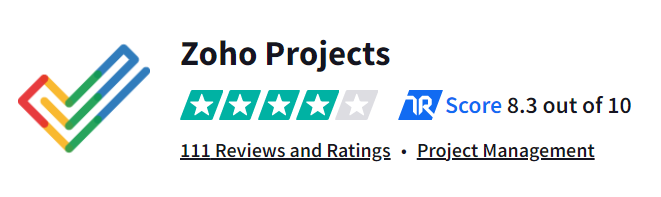
Video and Website
For Website: Click here
Having confusion about how to find the ideal tool for your organization.
Follow These Steps To Select The Ideal Project Management Tool For Your Organization.
Establish Your Needs
First, you need to identify the current problem in your existing workflow. It’s also important to look across the company, as the best project management tools should be cross-functional to scale to your organization.
After all, working with different departments using completely different project management software can be a headache.
It would be best to consider the organizational culture and project management tools methodology as you want PMT to fit seamlessly into this organizational structure.
Put together an Evaluation Team
As you move into this phase, it is essential to assemble a team that represents multiple organizational functions.
For example, the sales team uses project management software tools in a manner that differs from that of the marketing team. Additionally, while experts need to be able to navigate the complicated components of a project, managers are more interested in high-level overviews.
This flexibility is something that an effective project management tool offers and makes project management easy.
Next, you need to create the evaluation criteria. It’s hard to judge the effectiveness of a tool when people have different vocabularies for providing feedback. Finally, make a list of the top tools competing for your business.
Test the Selected Tool
It’s time to test the tools now that you’ve chosen to evaluate.
Now it’s time to test your projects on PMT and see if the project management tools meet your organizational requirements. Set the time frame and try to make the most of the tool.
Learn about tools by reading help documentation, watching webinars, contacting customer service, and getting demos from our sales team.
For instance, most PMT software offers live chat and email assistance to customers around-the-clock, and support staff is available to offer platform demonstrations.
Get management group buy-in
It’s time to convince the management group to adopt this project management tool after a successful trial.
When approaching the management team, it’s important to keep the following in mind:
- Which management problem could this tool solve?
- Is there data demonstrating the effectiveness of a project management solution?
Get the tool and implement it
Once the management team has approved the use of the project management tool, it’s time to schedule training for the employee so that you can use the tool to its full potential.
Plan how much training should team members receive to maximize the effectiveness of the project management tool, and who will provide it?
For example, some PMTs offer professional services to help teams transition to using the platform.
Review and Repeat.
After implementation, you should review the impact of this tool on your organization. Did it meet the needs you tried to fulfill?
Once everyone has completed the learning curve, get feedback from the team. What more should be improved?
Your project management tool may also have features you didn’t know before. Stay committed to customer success and attend training workshops that may be relevant to your workflow to integrate the tool into your organization further.
Ratings in G2 and Capterra
| PMTs |  |
 |
| ClickUp | 4.7/5 | 4.7/5 |
| Monday.com | 4.7/5 | 4.6/5 |
| Teamwork | 4.4/5 | 4.5/5 |
| Workzone | 4.3/5 | 4.7/5 |
| Wrike | 4.2/5 | 4.3/5 |
| Asana | 4.3/5 | 4.5/5 |
| Trello | 4.4/5 | 4.5/5 |
| ProofHub | 4.5/5 | 4.5/5 |
| Zoho Projects | 4.3/5 | 4.2/5 |
Conclusion
Project management tools can make a significant impact on the productivity of the organization and will make the management of projects much more easier and transparent.
There are many project management tools in the market and selecting one of them as per the requirement is not easy but following the above steps will surely guide you to your tool.
With all the best tools shortlisted above, hope you find the right tool which perfectly fits the needs of the digital marketing organization.
Want to know the 7 reasons why Digital Marketing is essential for start-ups?





We would love to have your opinion.