Best Free SEO Tools to Optimize Your Website in 2024
Want to know best free seo tools for your business?
SEO is a big game where you intend to increase the website ranking in the search engine by optimising it from all aspects. Well, if you think that investment in paid tools is a challenge, we have some free seo tools for you.
This is a comprehensive blog that will cover a detailed list of free SEO tools that are needed to optimise your website for 2024.
Read further to know more.
What are SEO tools?
SEO tools are software programs designed to help website owners optimise their sites for search engines like Google. These tools provide various functionalities, such as analysing keyword rankings, suggesting on-page optimizations, auditing backlinks, and providing insights into competitor strategies.

Some examples of popular SEO tools include Ahrefs, SEMrush, Moz, Google Analytics, Google Search Console, Yoast SEO, and Screaming Frog. These tools can help website owners and digital marketers better understand their website’s performance, identify areas for improvement, and develop strategies to increase visibility and drive more traffic to their sites.
Why do you need SEO tools in 2024?
These are the reasons for which you need SEO tools in 2024:
- To keep up with changes in search engine algorithms and ranking factors
- To optimise your website for search engines and improve its visibility
- To analyse your website’s performance and identify areas for improvement
- SEO keyword tools to track your keyword rankings and monitor your competitors’ performance
- SEO audit tools for your website for technical SEO issues and fix them
- To evaluate the effectiveness of your content and identify opportunities for improvement
- To monitor your backlink profile and identify potential risks or opportunities.
Read: SEO for Startups: Tips & Strategies for 2024
Best free SEO tools to optimize your website in 2024.
Here are some of the best free SEO tools that you can use to optimise your website in 2024:
Read: 6 Reasons Why You Should Use SEO tools?
Google Analytics

A powerful tool that provides insights into your website’s traffic, user behaviour, and more.
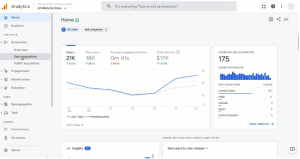
Source: (New reports within Google Analytics 4)
Google Analytics is a web analytics service that provides insights into website traffic and user behaviour.
Here are some of the key features of Google Analytics:
- Real-time reporting – provides up-to-the-minute data on website traffic, including the number of active users, their location, and the pages they view.
- Audience insights – provides data on website visitors, including demographics, interests, and behaviour.
- Acquisition reporting – provides insights into how visitors find your website, including search engine traffic, social media traffic, and referral traffic.
- Behaviour reporting – provides insights into how visitors interact with your website, including pageviews, bounce rate, and time on site.
- Conversion tracking – allows you to track specific actions visitors take on your websites, such as filling out a form or purchasing.
- Custom reporting – allows you to create custom reports and dashboards based on your specific needs and goals.
- E-commerce reporting – provides insights into e-commerce transactions, including revenue, conversion rate, and average order value.
- Multi-channel funnel reporting provides insights into the multiple touchpoints that lead to a conversion, including visitors’ different channels and devices.
- Google Analytics is a powerful tool that can help you better understand your website’s performance and optimise it for your target audience.
Pros and Cons
| Pros | Cons |
| Comprehensive Data | Can be overwhelming for beginners |
| Customizable Reports | Data sampling can occur for high traffic websites |
| Free to use | Requires implementation and setup |
| Integration with other Google Services | May not track all types of website activity |
| Real-time data | Can be impacted by ad-blockers or privacy settings |
| Advanced Segmentation and Filtering | Data ownership and privacy concerns |
| Ecommerce Tracking and Reporting | Limited customer support |
Google Analytics is a free web analytics service provided by Google. However, Google also offers a premium version of Google Analytics called “Google Analytics 360,” a paid service.
The cost for Google Analytics 360 is not publicly disclosed. It varies depending on factors such as the size and complexity of your website, the amount of data you need to process, and the level of support and customization you require. If you are interested in the pricing for Google Analytics 360, you must contact Google directly or work with a certified Google Analytics 360 reseller.
Google Search Console
The tool allows you to monitor your website’s performance in Google search results and provides insights into your website’s search presence.

Source: www.google.com
Google Search Console is a web service provided by Google that allows website owners to monitor and manage their website’s presence in Google search results.
Here are some of the key features of Google Search Console:
- Search analytics – provides insights into how your website performs in Google search results, including impressions, clicks, and click-through rates.
- Index coverage – shows which pages of your website are indexed by Google and alerts you to any indexing issues.
- URL inspection tool – allows you to check the status of individual pages on your website and see how Google crawls and indexes them.
- Sitemaps – allows you to submit sitemaps of your website to Google and monitor their status.
- Mobile usability – checks how mobile-friendly your website is and provides recommendations for improvements.
- Security issues – alerts you to any security issues on your website, such as malware or hacking attempts.
- Links – shows the external and internal links to your website and provides insights into your website’s link profile.
- Core Web Vitals – measures your website’s loading speed, interactivity, and visual stability and recommends improvements.
Pros and Cons
| Pros | Cons |
| Insight into website performance | Limited historical data |
| Provides data on website errors and issues | Can take time for changes to take effect |
| Access to Search Analytics and Performance Data | May not catch all errors or issues |
| Mobile-friendly testing and optimisation | Limited keywords data |
| Integration with other Google Tools | Limited support for non-Google search engines |
| Data on Backlinks and Internal Linking | Limited crawl rate control |
Google Search Console is a free tool provided by Google. There is no cost to use the tool’s essential features, including submitting sitemaps and monitoring website performance in search results.
However, Google also offers a paid service called “Google Search Console Insights,” which provides more in-depth data and insights on website performance. The pricing for Google Search Console Insights is private.
It varies depending on factors such as the size and complexity of your website and the level of support and customization you require. If you are interested in the pricing for Google Search Console Insights, contact Google directly or work with a certified Google partner.
Yoast SEO
A popular WordPress plugin that helps you optimise your content for search engines, including keyword optimization, meta tags, and more.
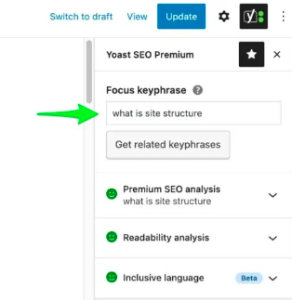
Source:www.google.com
Yoast SEO is a popular WordPress plugin that offers a range of features to help website owners optimise their content for search engines.
Here are some reasons why Yoast SEO is a valuable tool for website optimization:
- Easy to use – Yoast SEO is user-friendly and offers a simple interface for optimising your content.
- On-page optimization – Yoast SEO offers suggestions for optimising individual pages and posts, including meta titles and descriptions, internal and external linking, and keyword usage.
- Content analysis – Yoast SEO analyses your content and provides suggestions for improving readability and ensuring your content is optimised for search engines.
- XML sitemap generation – Yoast SEO automatically generates XML sitemaps that help search engines crawl and index your website.
- Social media integration – Yoast SEO offers features for optimising your website’s social media presence, including the ability to add social media metadata to your content.
- WooCommerce integration – Yoast SEO offers integration with WooCommerce, allowing you to optimise your product pages for search engines.
- Free version available – Yoast SEO offers a free version with many useful features, making it accessible to website owners with a limited budget.
| Pros | Cons |
| On-Page Optimisation Suggestions | Limited support for non-WordPress websites |
| Advanced XML Sitemaps | Can be overwhelming for beginners |
| Content Analysis and Readability Scoring | Some features requires premium versions |
| Integration with Google Search Console | Limited control over breadcrumbs and permalinks |
| Social media integration and optimisation | Can slow the website speed if not optimised properly |
| Multi-language support |
Yoast SEO offers both a free and premium version of the tool. The free version provides basic SEO features and is suitable for most small websites.
The premium version, called Yoast SEO Premium, provides more advanced features and is designed for larger websites and businesses. The pricing for Yoast SEO Premium starts at $89 per year for one website and goes up to $599 per year for 100 websites. In addition, Yoast SEO Premium offers a 30-day money-back guarantee, so users can try it out risk-free.
Read: What does Yoast SEO do?
Ubersuggest
A free keyword research tool that provides insights into search volume, competition, and related keywords.

Ubersuggest is a popular SEO tool that can improve a website’s search engine optimization (SEO) efforts. This tool can help you identify keyword opportunities, analyse your competition, and track your website’s ranking progress.
Ubersuggest provides a variety of features that can be used to optimise your website for search engines. These features include:
- Keyword Research: Ubersuggest allows you to identify relevant keywords for your website and provides data on the search volume, competition, and cost-per-click (CPC) for each keyword.
- Site Audit: Ubersuggest performs a comprehensive analysis of your website and provides suggestions on improving its technical and on-page SEO.
- Backlink Analysis: Ubersuggest helps you identify the backlinks pointing to your website and those of your competitors, allowing you to develop a link-building strategy.
- Rank Tracking: Ubersuggest tracks your website’s rankings over time and provides insights on improving your rankings for specific keywords.
Pros and Cons
| Pros | Cons |
| Keyword Research and Analysis | Limited data for free version |
| Backlink Analysis | Limited features for free version |
| Content Ideas and Topic Suggestions | Keyword difficulty score may not be accurate |
| Competitor Analysis | Limited historical data |
| Site Audit and SEO suggestions | Limited support for non-english websites |
Ubersuggest offers both a free version and a paid version of the tool. The free version provides limited features and data, while the paid version, Ubersuggest Pro, provides more in-depth features and data for a monthly or yearly subscription fee.
The pricing for Ubersuggest Pro varies depending on the level of features and data you need, with plans starting at $12 per month or $120 per year for basic features and going up to $40 per month or $400 per year for advanced features. Ubersuggest also offers a 7-day free trial of their Pro version so users can test it before committing to a subscription.
Google Keyword Planner
A free tool that helps you discover new keyword ideas and assess their search volume and competition level.
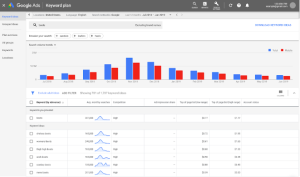
Google Keyword Planner is a powerful tool that allows you to identify the best keywords for your website or marketing campaigns. Using this tool, you can find the most relevant and profitable keywords people search for on Google.
Here are some of the reasons why you should consider using Google Keyword Planner:
- Keyword Research: Google Keyword Planner provides a wealth of keyword data, including search volume, competition, and suggested bid prices. This information can help you identify the most profitable keywords for your business.
- Ad Campaign Planning: Google Keyword Planner is handy for running Google Ads campaigns. Using this tool, you can identify the keywords likely to drive the most traffic and conversions to your website.
- Content Planning: If you are creating content for your website, Google Keyword Planner can help you identify the most relevant topics and keywords to include in your content. This can help you improve your website’s SEO and drive more traffic.
- Competitor Analysis: Google Keyword Planner allows you to analyse the keywords that your competitors are targeting. This can help you identify new keyword opportunities and develop a more effective SEO strategy.
Pros and Cons
| Pros | Cons |
| Free to use with Google Ads Account | Limited data for low-spending accounts |
| Provides keyword ideas and Search volume data | Limited keyword metrics for non-Google search engines |
| Allows for keyword analysis and filtering | Limited historical data |
| Integration with Google Ads Campaign | It can be overwhelming for beginners |
| Provide insights into competitor keywords | Keyword suggestions can be broad and not specific to your niche |
| Multi-language support |
Google Keyword Planner is a free tool provided by Google. There is no cost to use the device with a Google Ads account, which is also free to create. However, if you want to run advertising campaigns through Google Ads, you will need to pay for the cost of the advertising itself.
The cost of advertising through Google Ads varies depending on factors such as your target audience, bidding strategy, and ad placement.
Moz Link Explorer
A free backlink checker that allows you to analyse your website’s backlink profile and identify potential risks or opportunities.
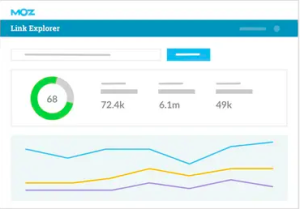
MOZ Link Explorer is a comprehensive tool for SEO that allows you to analyse the links pointing to your website and those of your competitors.
Here are some of the reasons why you should consider using MOZ Link Explorer for your SEO efforts:
- Backlink Analysis: MOZ Link Explorer provides a detailed analysis of the backlinks pointing to your website, including the number of backlinks, the domain authority of the linking websites, and the anchor text used in the links. This information can help you identify opportunities to improve your link profile and improve your website’s search engine rankings.
- Competitor Analysis: MOZ Link Explorer allows you to analyse the backlinks pointing to your competitor’s websites. This can help you identify new link-building opportunities and develop a more effective SEO strategy.
- Link Building: MOZ Link Explorer provides various tools to help you build high-quality backlinks to your website. These tools include link prospecting, outreach, and tracking.
- Site Explorer: MOZ Link Explorer also allows you to analyse your website’s overall SEO performance, including your domain authority, page authority, and top-performing pages. This information can help you identify areas for improvement and develop a more effective SEO strategy.
Pros and Cons
| Pros | Cons |
| Provides comprehensive link data | Limited features for free version |
| Easy-to-use interface | Historical data only available for paid version |
| Advanced filtering and analysis | Can be costly for larger business |
| Integration with Moz Pro and MozBar | Limited Data for non-English websites |
| Competitor link analysis | |
| Opportunity and Disavow link suggestions |
Moz Link Explorer offers both a free version and a paid version of the tool. The free version provides limited features and data, while the paid version, Moz Pro, provides more in-depth features and data for a monthly or yearly subscription fee.
The pricing for Moz Pro varies depending on the level of features and data you need, with plans starting at $99 per month or $79 per month if paid annually for basic features and going up to $599 per month or $479 per month if paid annually for advanced features. Moz Link Explorer also offers a 30-day Pro version trial so users can try it out before committing to a subscription.
Ahrefs Webmaster Tools
A free tool that provides insights into your website’s search performance, including backlinks, search queries, and more.
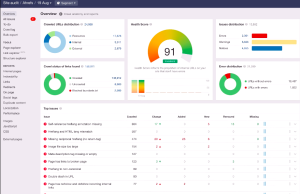
Ahrefs Webmaster Tools is a free tool that allows you to monitor and improve your website’s search engine optimization (SEO) efforts.
Here are some of the reasons why you should consider using Ahrefs Webmaster Tools for your SEO:
- Site Audit: Ahrefs Webmaster Tools provides a comprehensive site audit that helps you identify technical and on-page SEO issues on your website. This can help you improve your website’s overall SEO performance and search engine rankings.
- Backlink Analysis: Ahrefs Webmaster Tools allows you to analyse the backlinks pointing to your website, including the number of backlinks, referring domains, and anchor text used in the links. This information can help you identify new link-building opportunities and improve your website’s link profile.
- Keyword Analysis: Ahrefs Webmaster Tools provides data on the keywords your website ranks for, including the search volume and traffic potential for each keyword. This information can help you identify new keyword opportunities and improve your website’s overall search engine visibility.
- Competitor Analysis: Ahrefs Webmaster Tools allows you to analyse your competitors’ websites’ backlinks, keywords, and traffic. This information can help you identify opportunities to improve your website’s SEO and search engine rankings.
Pros and Cons
| Pros | Cons |
| Provides comprehensive SEO analysis | Limited features for free version |
| In-depth backlink analysis | Historical data only available for paid version |
| Competitor analysis and keyword research | Can be costly for larger businesses |
| Site audit and error tracking | Limited data for non-english websites |
| Integration with Ahrefs Suite |
Ahrefs Webmaster Tools offers both a free version and a paid version of the tool. The free version provides limited features and data, while the paid version, Ahrefs Subscription, provides more in-depth features and data for a monthly or yearly subscription fee.
The pricing for Ahrefs Subscription varies depending on the level of features and data you need, with plans starting at $99 per month or $990 per year for basic features and going up to $999 per month or $9,990 per year for advanced features. Ahrefs also offers a 7-day trial of their Subscription version for $7, so users can try it out before committing to a subscription.
Screaming Frog SEO Spider
A free website crawler that allows you to identify technical SEO issues and optimise your website for search engines.
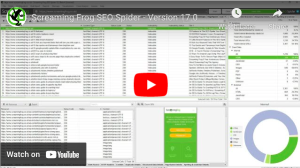
Source
Screaming Frog SEO Spider is a powerful tool for SEO that allows you to crawl your website and identify technical issues affecting your search engine rankings.
Here are some of the reasons why you should consider using Screaming Frog SEO Spider:
- Site Audit: Screaming Frog SEO Spider provides a comprehensive site audit that helps you identify technical issues on your website, including broken links, duplicate content, and missing metadata. This information can help you improve your website’s overall SEO performance and search engine rankings.
- Keyword Analysis: Screaming Frog SEO Spider allows you to analyse the keywords used in your website’s content and metadata. This information can help you identify opportunities to optimise your website’s content for specific keywords and improve your search engine visibility.
- URL Analysis: Screaming Frog SEO Spider allows you to analyse the URLs on your website and identify opportunities to improve their structure and readability. This can help improve your website’s user experience and search engine rankings.
- Competitor Analysis: Screaming Frog SEO Spider allows you to analyse your competitors’ websites and identify opportunities to improve your website’s SEO and search engine rankings.
Pros and Cons
| Pros | Cons |
| Provides comprehensive website crawling and analysis | Limited features for free version |
| Identifies technical SEO issues | Data processing can be slow for large websites |
| Advanced filtering and analysis | No real-time monitoring |
| Integration with other SEO tools | Limited data for non-english websites |
| XML sitemap generator |
Screaming Frog SEO Spider offers both a free version and a paid version of the tool. The free version provides limited features and data, while the paid version, Screaming Frog SEO Spider License, provides more in-depth features and data for a one-time fee.
The pricing for Screaming Frog SEO Spider License is based on the number of URLs you want to crawl, with a fee of £149.00 (approximately $200) for 500 URLs, £299.00 (approximately $400) for 2,500 URLs, and £499.00 (roughly $670) for unlimited URLs. The licence also includes free updates and support for the first year.
Conclusion
These are various free SEO tools that are available for website owners and marketers in 2024. These tools provide a range of features and data to help improve your website’s search engine visibility and overall performance.
It is important to remember that while these free tools are helpful, they may have limitations or be less comprehensive than paid tools. Free and paid SEO tools can provide more insights and data to improve your website’s SEO strategy.
The best SEO tools for your website will depend on your specific needs and goals. By experimenting with different tools and analysing the results, you can find the right combination of SEO tools. This will help your website succeed in 2024 and beyond. Connect with us to optimize your website and give a boost to your business.
FAQ
What are free online SEO tools?
These tools are software programs or web-based applications that help digital marketers analyze their website’s SEO performance, and optimize it. These tools are typically free and range from simple website analysis tools to more advanced keyword research and analysis tools.
What are some examples of free online SEO tools?
Some famous examples of free SEO tools include Google Analytics, Google Search Console, SEMrush, Ahrefs, Moz, Yoast SEO, and Ubersuggest. These tools offer a range of features, such as website audits, keyword research, backlink analysis, and performance tracking.
Are free online SEO tools as effective as paid tools?
While free SEO tools can be handy, they may offer a different level of functionality and support than paid tools. Paid tools often provide more advanced features, deeper data analysis, and personalised support from the tool provider. However, free tools can still be valuable for basic SEO tasks and those just starting with SEO. Ultimately, the effectiveness of any SEO tool depends on how it is used and how it fits the user’s needs.



